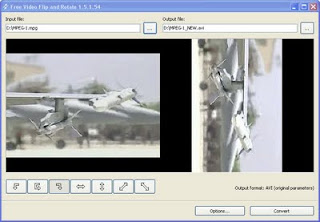If you are using an Android phone, I would like to introduce you NetQin Android Booster (a.k.a. Mobile Guard), which is a utility that can automatically free up memory, monitor network and power usage, prolong battery time, etc. This is an ads supported free app, which you can find in the Android Market.
If you are using S60 Symbian phone, there is also a Symbian version of NetQin Mobile Guard, but there are lots of different from this Android version.
Android Booster comes with a handy widget. With it, you can watch the battery level in percentage, quickly toggle the WiFi, Bluetooth and Mobile Data Network. There is also a one button quick optimizer to clean up running apps and free up memory and save some battery usage.
Although the new Android 2.3.3 (Gingerbread) in HTC Incredible S already has a quick setting page to toggle the WiFi, Bluetooth, Mobile Network, etc., it still involves a few steps to reach there, and I find Android Booster really handy for switching these connections on/off. Samsung Galaxy Tab also has handy WiFi and Bluetooth toggle by pulling down its Notifications, but lack of Mobile Network toggle.
Tap on "Android Booster" will open up the app itself, and tap on the battery will bring you direct to the Battery Consumption Tracker screen of the app.
When you open up the app, you will be shown the Overview screen, which displays the memory usage, mobile data network usage and battery remaining. The same "optimize" button as in the widget is also found here.
The Utilities screen lists down all the functionalities of Android Booster.
Task Manager lists out the running apps and their memory usage, and you can kill them here if you want. This is similar to the famous Advanced Task Killer apps. So with Android Booster, you don't need another Task Killer apps anymore.
Network Manager displays your data plan consumption and WiFi usage, which you can counter check with 3G Watchdog Pro. This is not as comprehensive as 3G Watchdog Pro, but will give you basic information about your network bandwidth usage.
Power Manager (a.k.a. Battery Consumption Tracker) will tell you what is the item that consume the battery most.
If you tap on Applications, it will further tell you which app consume the battery most.
Application Manager enables you to see the listing of installed system apps and 3rd party apps. Tap on the app and you'll be able to run it, show its detail info, and even uninstall it if it is a 3rd party app.
File Manager lets you access the file system of your memory card. You can view the folders and files, and perform functions such as delete, rename, copy, move, share, create new folder, etc.
Call / SMS Manager is another app by NetQin which can block unwanted calls and/or SMS, and also hide out secret SMS and/or call logs.
Location Privacy Manager teaches you how to switch off the option to disable Google from collecting location data from your phone.
As you can see, Android Booster is feature rich, and it is free (but you will see Ads bar at the bottom).