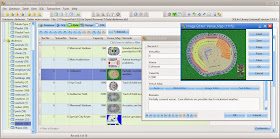Just before Malaysia implement Goods and Services Tax (GST) on 1 April 2015, the Ministry of Domestic Trade, Co-Operatives and Consumerism Malaysia (a.k.a. Kementerian Perdagangan Dalam Negeri, Koperasi Dan Kepenggunaan, KPDNKK) has released an Android app called MyKira GST which enable us to check for the price reasonability of over 10,000 products and services in Malaysia.
The price is checked from the online database of KPDNKK and based on the location (parliament area) of selling.
To do the checking, you need to provide the name of the product/service, which has autocomplete search while key-in.
Then, specify the weight/size/packaging information, which is also having autocomplete search during key-in.
After that, key-in the price you see, and optionally its price before GST (old price) if you remember.
Then provide the information of the shop (premise) and area (parliament). There is a map showing your current location, which can help you in identifying the area you are in.
After that, tap on the submit button to do the checking. It will show you whether the price is within reasonable range, or too expensive (out of range) accordingly.
If the price is found to be out of range, you can tap on the e-Aduan button and immediately file a complaint to KPDNKK.
You can click here to download and install the MyKira GST app from Google Play Store to your Android phone or tablet.
Information, knowledge, tips and tricks sharing that might be beneficial or useful to you.
Tuesday, March 31, 2015
Monday, March 30, 2015
DIY write your own will in Malaysia for free with template download
Have you written your will? If not, are you deterred by the charges of will writing and maintenance services?
Well, the good news is, under the Malaysian Wills Act 1959, you are empowered to write your own will which is recognised as legal document, even without the need of a lawyer or professional will service provider.
So, if you believe that your will is quite unlikely to be challenged, and is very simple and straightforward, you can try DIY your own will. Otherwise, you should think about getting the professional to help you in will writing to avoid any unexpected trouble after you die.
Why you should write a will, be it DIY or drafted by professional will writer? With a valid will, when you pass away someday, you are said to die testate and your will and testament will be executed accordingly. You will be able to inform about:
If you die intestate without a valid will, your family members will need to:
If your loans and debts are unable to be settled by your assets, then your estate is insolvent, and there is nothing left to distribute to your beneficiaries. Your beneficiaries will get nothing from you, but they also need not taking care of your remaining debt.
If you are able to clear off all your financial obligations and have a solvent estate, then your beneficiaries will inherit your estate accordingly.
Now you are pretty clear about the requirement and knowledge of writing your own will. You can download this template courtesy of Struan Inc. Sdn Bhd, fill in the necessary, and get it fully signed by all of your witnesses and yourself.
Note that under the Malaysian Inheritance (Family Provision) Act 1971, your surviving spouse and/or children might be able to challenge your will if they are not agreeable with it, regardless they are stated as beneficiaries or not. If you wish to make your will unchallengeable, you should better engage the service of professional will writer to assist in your will writing.
Note: The above only applies to non-Muslim in Malaysia. There are separate laws and treatment for Muslim will writing.
Well, the good news is, under the Malaysian Wills Act 1959, you are empowered to write your own will which is recognised as legal document, even without the need of a lawyer or professional will service provider.
So, if you believe that your will is quite unlikely to be challenged, and is very simple and straightforward, you can try DIY your own will. Otherwise, you should think about getting the professional to help you in will writing to avoid any unexpected trouble after you die.
Why you should write a will, be it DIY or drafted by professional will writer? With a valid will, when you pass away someday, you are said to die testate and your will and testament will be executed accordingly. You will be able to inform about:
- Who should execute your will? (the executor)
- Who shall inherit your wealth (a.k.a. estate) and what portion they will get? (the beneficiaries)
- Who you entrust to distribute your asset? (the trustee) Before the actual distribution to beneficiaries, your asset might need to temporary parked under this name to facilitate the distribution process.
- If both your spouse and yourself die together, who will take care of your minor children? (the guardian)
- Do you want to donate certain portion to charity, NGO, etc.? (the special bequests)
- How you want your funeral to be? (burial, cremation, ...) Done under ceremony of what religion? (the additional request)
- Any last words you want to speak to your family members?
- Locate your Will
- Make funeral arrangement
- Apply for a Grant of Probate (GP)
- Call in assets
- Pay remaining debts
- Prepare Statement of Accounts
- Distribute assets according to your Will
- Carry out your wishes mentioned in your Will
- Appoint an administrator to administer your asset according to the Malaysian Probate and Administration Act 1959.
- Obtain a Letter of Administration (LA).
- Identify, locate, assess and value your estate.
- If your estate exceeds RM50,000, need to find 2 sureties or guarantors to sign an administration bond.
- Your estate will be distributed according to the Malaysian Distribution Act 1958.
- Taking longer time to process.
- The LA is generally more expensive than the GP.
- Might need legal services, accountants, tax consultants and other professionals arises, which could end up more costly.
- One asset being distributed out to too many beneficiaries, which might cause problem for them to sell the asset later, as all signatures are needed when disposing the asset.
- The guardian of your minor children is not appointed when they become orphan.
- Your funeral might not be carried out in your preferred manner.
- Yourself as the testator, who is above 18 years old, be of sound minded. If your will is written when you are sick, you might want to get your doctor to sign and certify that you are of sound minded the moment when you write your will.
- At least 2 witnesses, who are above 18 years old. The witnesses cannot be any one from your beneficiaries.
- Have your will hand-written or computer printed on paper, and the testator and all witnesses to sign on it.
If your loans and debts are unable to be settled by your assets, then your estate is insolvent, and there is nothing left to distribute to your beneficiaries. Your beneficiaries will get nothing from you, but they also need not taking care of your remaining debt.
If you are able to clear off all your financial obligations and have a solvent estate, then your beneficiaries will inherit your estate accordingly.
Now you are pretty clear about the requirement and knowledge of writing your own will. You can download this template courtesy of Struan Inc. Sdn Bhd, fill in the necessary, and get it fully signed by all of your witnesses and yourself.
Note that under the Malaysian Inheritance (Family Provision) Act 1971, your surviving spouse and/or children might be able to challenge your will if they are not agreeable with it, regardless they are stated as beneficiaries or not. If you wish to make your will unchallengeable, you should better engage the service of professional will writer to assist in your will writing.
Note: The above only applies to non-Muslim in Malaysia. There are separate laws and treatment for Muslim will writing.
Saturday, March 28, 2015
BIOS security update for Lenovo Yoga 2 Pro and Yoga 3 Pro laptops
On 27 March 2015, Lenovo has released the latest BIOS update (version 76CN42WW) for Lenovo Yoga 2 Pro ultrabook laptop.
On the same day, Lenovo has also released the latest BIOS update (version A6CN49WW) for Lenovo Yoga 3 Pro ultrabook laptop.
This latest version BIOS for Yoga 2 Pro and Yoga 3 Pro respectively fixed all merged issues from previous, and also fixed the security issues in the Intel UEFI (Unified Extensible Firmware Interface) module.
You can click here to go to the download page of the latest BIOS update utility for Lenovo Yoga 2 Pro, and click here to go to the download page of the latest BIOS update utility for Lenovo Yoga 3 Pro.
The BIOS update is pretty straightforward. Make sure that the battery level of the laptop is at least 80%, and it is plugged on to the AC power supply. Then, run the downloaded BIOS Update Utility.
The new BIOS will be flashed with the InsydeFlash utility from Windows 8.1. After that, the system will reboot itself, and the BIOS update will be performed.
After the BIOS update completed, the laptop will reboot itself again and back to the Windows login screen.
There is no data lost for this BIOS update. Even the BIOS settings and passwords remain after the update.
On the same day, Lenovo has also released the latest BIOS update (version A6CN49WW) for Lenovo Yoga 3 Pro ultrabook laptop.
This latest version BIOS for Yoga 2 Pro and Yoga 3 Pro respectively fixed all merged issues from previous, and also fixed the security issues in the Intel UEFI (Unified Extensible Firmware Interface) module.
You can click here to go to the download page of the latest BIOS update utility for Lenovo Yoga 2 Pro, and click here to go to the download page of the latest BIOS update utility for Lenovo Yoga 3 Pro.
The BIOS update is pretty straightforward. Make sure that the battery level of the laptop is at least 80%, and it is plugged on to the AC power supply. Then, run the downloaded BIOS Update Utility.
The new BIOS will be flashed with the InsydeFlash utility from Windows 8.1. After that, the system will reboot itself, and the BIOS update will be performed.
After the BIOS update completed, the laptop will reboot itself again and back to the Windows login screen.
There is no data lost for this BIOS update. Even the BIOS settings and passwords remain after the update.
Thursday, March 26, 2015
Using SQLite Expert to develop and administer SQLite3 databases
SQLite is today's de facto database for mobile development, particularly as the local database used in Android and iOS apps. It is also widely used to handle data storage in embedded system.
In fact, SQLite is also a good choice for lightweight database to handle data storage and query for Windows / Linux / Mac applications. It is released in the public domain and free for use (compared with other non-free alternative such as MS Access database). It is serverless and doesn't need installation nor configuration of database system (compared with alternative such as MySQL, PostgreSQL, etc.)
Now come to the big question: how to create, develop and maintain the SQLite databases?
There are quite a number of tools available, some are free and some are non-free. I have chosen SQLite Expert for use in Windows development environment.
SQLite Expert comes in 2 editions: the free Personal Edition (free for both personal and commercial use), and the non-free Professional Edition with additional features. You can click here to find out the feature differences between the 2 SQLite Expert editions. The Personal Edition should be good enough for most SQLite application developers.
SQLite Expert is able to handle Unicode data, Views and Virtual Tables.
SQLite Expert has a nice and easy to use GUI. It even comes with Hex Editor (to edit fields with binary data) and Image Editor (to edit fields with image data).
It has a powerful visual editor for database table creation, restructuring and maintenance, which able to handle columns, indexes, foreign keys, triggers, unique and check constraints.
It also has a handy Data Definition Language (DDL) viewer to show the DDL of tables.
For the Professional Edition, you will also get a Visual SQL Query Builder, able to import and export data, Lua / Pascal scripting support, etc.
If you are in search for a good database tool for SQLite3, I strongly recommend this one to you.
In fact, SQLite is also a good choice for lightweight database to handle data storage and query for Windows / Linux / Mac applications. It is released in the public domain and free for use (compared with other non-free alternative such as MS Access database). It is serverless and doesn't need installation nor configuration of database system (compared with alternative such as MySQL, PostgreSQL, etc.)
Now come to the big question: how to create, develop and maintain the SQLite databases?
There are quite a number of tools available, some are free and some are non-free. I have chosen SQLite Expert for use in Windows development environment.
SQLite Expert comes in 2 editions: the free Personal Edition (free for both personal and commercial use), and the non-free Professional Edition with additional features. You can click here to find out the feature differences between the 2 SQLite Expert editions. The Personal Edition should be good enough for most SQLite application developers.
SQLite Expert is able to handle Unicode data, Views and Virtual Tables.
SQLite Expert has a nice and easy to use GUI. It even comes with Hex Editor (to edit fields with binary data) and Image Editor (to edit fields with image data).
It has a powerful visual editor for database table creation, restructuring and maintenance, which able to handle columns, indexes, foreign keys, triggers, unique and check constraints.
It also has a handy Data Definition Language (DDL) viewer to show the DDL of tables.
For the Professional Edition, you will also get a Visual SQL Query Builder, able to import and export data, Lua / Pascal scripting support, etc.
If you are in search for a good database tool for SQLite3, I strongly recommend this one to you.
Monday, March 9, 2015
Opened a CIMB AirAsia Savers Account
I am switching over my traditional CIMB savings account to a new CIMB AirAsia Savers Account for better interest rate and additional benefits that come with this online savings account.
CIMB AirAsia Savers Account is an online savings account in partnership with AirAsia. It is paperless, and you won't get any passbook nor paper monthly statement. Transaction details and online statements are available in the CIMB Clicks website.
So, what's the big deal about this CIMB AirAsia Savers Account?
To open a new CIMB AirAsia Savers Account from CIMB Clicks, just drop down the Apply For menu and select Savings Account. Then, select "CIMB Bank AirAsia Savers Account" under Product Type.
To link your CIMB AirAsia Savers Account with your AirAsia BIG Shot ID, click here.
If you need to lookup your AirAsia BIG Shot ID number, you can click here.
Click here to get more detail about CIMB AirAsia Savers Account from CIMB website.
CIMB AirAsia Savers Account is an online savings account in partnership with AirAsia. It is paperless, and you won't get any passbook nor paper monthly statement. Transaction details and online statements are available in the CIMB Clicks website.
So, what's the big deal about this CIMB AirAsia Savers Account?
- It offers an interest rate from 0.15% up to 1.00%. No big deal as some other banks are giving higher rate than this, but this rate is also higher than the traditional CIMB savings account or CIMB basic savings account.
- If you maintain an average monthly balance of above RM5,000, and there is no over-the-counter transaction in that month, you will get a monthly RM5 cash rebate. Consider you are keeping RM5,000 in the account, that will translate into 5/5000 x 12 = 1.2% additional interest rate.
- If you maintain an average quarterly balance of above RM3,000, you will get automatic entries into a Quarterly Contest to win holiday packages, complimentary flights, E-Gift Vouchers and other prizes. Every average quarterly balance of RM3,000 entitles you to one automatic entry.
- If you maintain an average quarterly balance of above RM1,500, you will earn 250 AirAsia BIG Points quarterly. In my experience, the AirAsia BIG Points are very difficult to collect through buying air tickets from AirAsia, this seems to be a faster way to collect more points easily.
- If you maintain an average monthly balance of above RM3,000, you will get E-Gift Voucher on your birthday month.
- You will have priority booking benefit to grab the best deals during AirAsia sales one day before the general public.
To open a new CIMB AirAsia Savers Account from CIMB Clicks, just drop down the Apply For menu and select Savings Account. Then, select "CIMB Bank AirAsia Savers Account" under Product Type.
You will need to transfer some money from your existing CIMB account to this new account, select the CIMB branch to maintain this new account, and provide your contact details. Within a few clicks, your new account is ready.
In order to collect AirAsia BIG Points and enjoy the various benefits from AirAsia, you need to link your CIMB AirAsia Savers Account with your AirAsia BIG Shot ID.
If you are not yet a member of AirAsia BIG Loyalty Programme, you can click here to register a new AirAsia BIG membership for free.
If you need to lookup your AirAsia BIG Shot ID number, you can click here.
Click here to get more detail about CIMB AirAsia Savers Account from CIMB website.
Friday, March 6, 2015
Boost WiFi coverage with TP-Link TL-WA860RE 300Mbps WiFi range extender with AC passthrough
My TP-Link TL-WDR3600 N600 wireless dual band gigabit router is located upstairs near the center of the house, and my HiMedia Q5II Android 3D smart TV + media player box is located downstairs.
There is no problem for the HiMedia Q5II box to connect wirelessly to the TP-Link wireless router, until one day, when I streamed a 1080P full HD movie stored in my Transcend StoreJet 25A3 USB 3.0 1TB external harddisk which connected to the TP-Link wireless router with USB cable, over the air through WiFi to my HiMedia Q5II box which connected to my TV with HDMI cable. The movie didn't play smoothly on the TV.
As a result, I decided to boost my home WiFi coverage with a TP-Link TL-WA860RE 300Mbps WiFi range extender. The price of this WiFi range extender is just slightly below RM100.
I place this TP-Link TL-WA860RE downstairs near the center of the house, so that it can connect wirelessly with the TL-WDR3600 upstairs, and act as WiFi repeater to boost up the WiFi signal downstairs.
Now my HiMedia Q5II TV box is able to play 1080P full HD movie streamed from my Transcend external harddisk without problem.
Beside able to act as WiFi repeater to expand the WiFi coverage and boost up the WiFi signal, this TP-Link TL-WA860RE has one 10/100Mbps Ethernet LAN Port at its bottom, enabling it to become a WiFi bridge to wiredly connect to its network client using a LAN cable.
It also comes with an AC power passthrough socket in front, so that the power socket it plugged into is not wasted, and can still connect to electrical device up to 13 Amperes.
This TP-Link TL-WA860RE WiFi range extender is able to connect with the WiFi AP/router in either Universal or WDS mode.
The Universal mode can work with almost any kind of WiFi AP/router running at 2.4GHz frequency range. However, it might not be compatible with certain applications running in the WiFi clients.
The WDS mode is compatible with same TP-Link brand of wireless AP/router that also support WDS. It does not work with WiFi AP/router that doesn't support WDS, and it might not work well with other brand of WiFi AP/router even WDS is supported. It will not have applications compatibility issue with the WiFi clients.
Theoretically, passing of network packets in the range extender is more efficient with the WDS mode.
In order to enable WDS mode of connection, wee need to enable WDS bridging in the host AP/router and inform it about the range extender's SSID, MAC address and encryption method.
You can access to the web-based admin page of the TP-Link TL-WA860RE WiFi range extender by pointing your web browser's URL to http://tplinkrepeater.net/ or http://192.168.0.254 .
You must also provide the SSID and MAC address of the host AP/router information to the range extender.
When the SSID of the range extender is set to be the same with the WiFi AP/router, your mobile devices will automatically switch over to the WiFi provider with the stronger signal at its location. However, you might face problem of the mobile device keeps on connecting and disconnecting, switching from one WiFi provider to another, at the area where their signal are about equal strength.
You can also set the SSID of the range extender to be different from the WiFi AP/router. This will give you easier control over your mobile device to manually decide which WiFi provider it should connect to. Your mobile device is still able to automatically switch over to SSID with stronger signal when its WiFi connection with current connected provider is too weak to maintain the link and transmit data.
The wireless security setting must pair with the same setting in the host AP/router.
The TP-Link TL-WA860RE WiFi range extender also has a WPS button to pair with the host WiFi AP/router easily. However, this will connect it to its upstream AP/router using the universal mode instead of WDS mode.
One drawback of using WiFi range extender is that, its wireless connection is designed to work in half-duplex mode. This mean it cannot "talk" with the host AP/router and the wireless client at the same time. To relay the data over the air, it first talk with the transmitting wireless device, and then talk with the target device to pass the data on. Therefore, although the TP-Link TL-WA860RE supports wireless throughput of up to 300Mbps, when working in wireless repeater mode, the bandwidth is shared between the data sending and target devices, so each of them will get a throughput of around 150Mbps only.
On the other hand, when the TL-WA860RE is working in wireless bridge mode whereby one of the device is connected wirelessly and another device is connected through LAN port, the device connected wirelessly will get the maximum throughput of 300Mbps, while the one connected with LAN cable will get a maximum throughput of 100Mbps. The effective maximum connection bandwidth will be limited to 100Mbps, which is the highest at its Ethernet LAN port.
Bear in mind that the actual connection speed depends on the lowest supported connection speed of the 2 connected devices. Over the air, the wireless connection speed is further reduced over distance, physical blockage and signal interference with other wireless devices (such as neighbours' WiFi, cordless phone, Bluetooth devices, etc.) around the area.
There is no problem for the HiMedia Q5II box to connect wirelessly to the TP-Link wireless router, until one day, when I streamed a 1080P full HD movie stored in my Transcend StoreJet 25A3 USB 3.0 1TB external harddisk which connected to the TP-Link wireless router with USB cable, over the air through WiFi to my HiMedia Q5II box which connected to my TV with HDMI cable. The movie didn't play smoothly on the TV.
As a result, I decided to boost my home WiFi coverage with a TP-Link TL-WA860RE 300Mbps WiFi range extender. The price of this WiFi range extender is just slightly below RM100.
I place this TP-Link TL-WA860RE downstairs near the center of the house, so that it can connect wirelessly with the TL-WDR3600 upstairs, and act as WiFi repeater to boost up the WiFi signal downstairs.
Now my HiMedia Q5II TV box is able to play 1080P full HD movie streamed from my Transcend external harddisk without problem.
Beside able to act as WiFi repeater to expand the WiFi coverage and boost up the WiFi signal, this TP-Link TL-WA860RE has one 10/100Mbps Ethernet LAN Port at its bottom, enabling it to become a WiFi bridge to wiredly connect to its network client using a LAN cable.
It also comes with an AC power passthrough socket in front, so that the power socket it plugged into is not wasted, and can still connect to electrical device up to 13 Amperes.
This TP-Link TL-WA860RE WiFi range extender is able to connect with the WiFi AP/router in either Universal or WDS mode.
The Universal mode can work with almost any kind of WiFi AP/router running at 2.4GHz frequency range. However, it might not be compatible with certain applications running in the WiFi clients.
The WDS mode is compatible with same TP-Link brand of wireless AP/router that also support WDS. It does not work with WiFi AP/router that doesn't support WDS, and it might not work well with other brand of WiFi AP/router even WDS is supported. It will not have applications compatibility issue with the WiFi clients.
Theoretically, passing of network packets in the range extender is more efficient with the WDS mode.
In order to enable WDS mode of connection, wee need to enable WDS bridging in the host AP/router and inform it about the range extender's SSID, MAC address and encryption method.
You can access to the web-based admin page of the TP-Link TL-WA860RE WiFi range extender by pointing your web browser's URL to http://tplinkrepeater.net/ or http://192.168.0.254 .
You must also provide the SSID and MAC address of the host AP/router information to the range extender.
When the SSID of the range extender is set to be the same with the WiFi AP/router, your mobile devices will automatically switch over to the WiFi provider with the stronger signal at its location. However, you might face problem of the mobile device keeps on connecting and disconnecting, switching from one WiFi provider to another, at the area where their signal are about equal strength.
You can also set the SSID of the range extender to be different from the WiFi AP/router. This will give you easier control over your mobile device to manually decide which WiFi provider it should connect to. Your mobile device is still able to automatically switch over to SSID with stronger signal when its WiFi connection with current connected provider is too weak to maintain the link and transmit data.
The wireless security setting must pair with the same setting in the host AP/router.
The TP-Link TL-WA860RE WiFi range extender also has a WPS button to pair with the host WiFi AP/router easily. However, this will connect it to its upstream AP/router using the universal mode instead of WDS mode.
One drawback of using WiFi range extender is that, its wireless connection is designed to work in half-duplex mode. This mean it cannot "talk" with the host AP/router and the wireless client at the same time. To relay the data over the air, it first talk with the transmitting wireless device, and then talk with the target device to pass the data on. Therefore, although the TP-Link TL-WA860RE supports wireless throughput of up to 300Mbps, when working in wireless repeater mode, the bandwidth is shared between the data sending and target devices, so each of them will get a throughput of around 150Mbps only.
On the other hand, when the TL-WA860RE is working in wireless bridge mode whereby one of the device is connected wirelessly and another device is connected through LAN port, the device connected wirelessly will get the maximum throughput of 300Mbps, while the one connected with LAN cable will get a maximum throughput of 100Mbps. The effective maximum connection bandwidth will be limited to 100Mbps, which is the highest at its Ethernet LAN port.
Bear in mind that the actual connection speed depends on the lowest supported connection speed of the 2 connected devices. Over the air, the wireless connection speed is further reduced over distance, physical blockage and signal interference with other wireless devices (such as neighbours' WiFi, cordless phone, Bluetooth devices, etc.) around the area.
Wednesday, March 4, 2015
Foto-Cheatcard: simple chart explained the photographing effect of F-number, Shutter Speed and ISO settings
This is an amazing diagram that can let everybody instantly understand the photographing effect of the various F-number (aperture ratio), Shutter Speed and ISO settings.
These 3 settings are the basic of photography. With this Cheatcard and some practices with the camera, new learners can soon master the trick of using their DSLR.
This Foto-Cheatcard is from a German photography blog called Hamburger Fotospots. You can click here to download its latest version in both PDF and JPG format.
These 3 settings are the basic of photography. With this Cheatcard and some practices with the camera, new learners can soon master the trick of using their DSLR.
This Foto-Cheatcard is from a German photography blog called Hamburger Fotospots. You can click here to download its latest version in both PDF and JPG format.