This problem had been troubling me for quite a long time. Ever since a certain day, the screen of my Lenovo Yoga 2 Pro laptop running on Windows 10 will flicker at random time while I'm using it.
It seems to be related to a bug in its Intel HD Graphics display driver, but even though I kept on updating to the latest driver, the annoying screen flickering problem remained, until I performed the following setting.
The solution: disable Intel HD Graphics panel self-refresh function.
Your Windows account needs to have Administrator rights in order to successfully perform the following steps.
Step 1: Login to Windows and right click anywhere on your Windows Desktop.
Step 2: Click on "Graphics Properties..." in the pop-up menu.
Step 3: Select "Power" in the Intel HD Graphics Control Panel.
Step 4: Select "On Battery" in the left menu bar.
Step 5: Make sure Panel Self-Refresh is set to Disable.
Step 6: Click on Apply, then answer "Yes" to confirm saving the setting.
Hopefully, the screen flickering problem will be gone after this.
If you are also being troubled with the same screen flickering problem in your laptop which uses the Intel processor graphics accelerator, perhaps you can try out this solution and inform me whether it works for you or not.
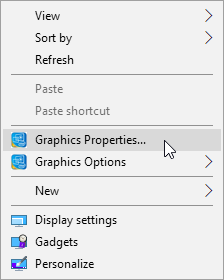


There is no more Panel Self-Refresh in the latest Intel Control Panel....
ReplyDeleteI tried it all... drivers, power settings bla bla bla......... none of them provided any reasonable benefits.
ReplyDeleteI know many people had success with these soft options but I did not. I finally broke down and chased an option someone had suggested somewhere about a loose ground. So.... I opened the bottom of the laptop, reset all the connectors and tightened all the screws. Then I did the same with the screen. I released it from the top cover, and tightened the screws and pushed down on all the connectors. It worked, no more flickering, no more "noise" in the screen ( white dithering on black screen ).
I don't know if this is your issue if you're still searching but I was at my wits end with this and starting to contemplate sending it in for repair. I'd give it a shot if I were you if you're still hunting. There are plenty of videos online on how to take the bottom and top off the laptop. You'll need a #5 Torx driver (get more than one as they're all flimsy).
Good luck....