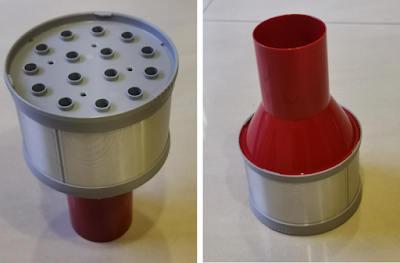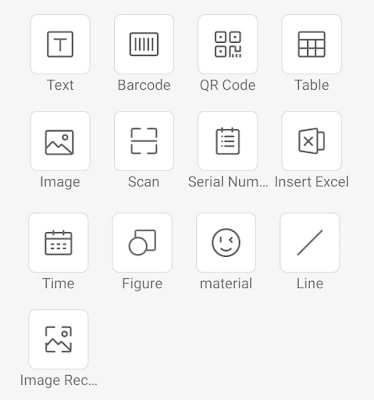Finally, I have retired my 4 years old Neato XV-11 robotic vacuum cleaner and replaced it with a new Roborock S7 which has both vacuum and mop function.
The Roborock S7 is currently selling at the price of RM2xxx. You should be able to get it at a lower price of RM2,099 during certain online promotion period. It is slightly more expensive than Roborock S6 MaxV.
The main differences of Roborock S7 from its previous versions including:
- It is the first, and currently the only, Roborock model that supports Roborock auto empty dock. Anyhow, the Roborock auto empty dock is sold separately, and the price is quite high too.
- It comes with Roborock's new innovation in vibration mopping technology that can scrub the floor at up to 3,000 cycles per minute, to be more effectively remove dried and stubborn stains on the floor.
- It comes with new VibraRise technology, which, when it's ultrasonic sensor accurately detects a carpet underneath, it will automatically lift up its mopping cloth so that not to wet up the carpet, at the same time able to increase its vacuum suction power to clean up the carpet area.
However, the Roborock S7 does not come with A.I. cameras as in Roborock S6 MaxV, therefore missing the function of being able to "see" and avoid obstacles that block its path.
Roborock S7 can be configured and controlled using the Roborock mobile app, and also with your favourite voice assistant such as Google Assistant, Amazon Alexa, Apple Siri, Tmall Genie (天猫精灵), Xiaomi Xiaoai Classmate (小爱同学), etc. You can even control it using Xiaomi Mi Home app too.
One thing I like is that Roborock supports multilingual, although it can only use one language at a time. It will report its status with voice using your preferred language, which can be English, Chinese, Deutsch, Espanol, Francais, Italiano, Russian, Hebrew, Polski, Portugues, Ramana, Turk, Thai, Viet, Indonesian, Malay, etc.
Before start using it, you will need to connect Roborock S7 to your home WiFi, which in turn connected to the Internet. The Roborock mobile app in your handphone is able to auto-detect the Roborock robot cleaner nearby, and push your home WiFi settings to the robot.
Roborock S7 only support 2.4GHz WiFi up to Wireless-N. The 5Ghz WiFi and WiFi 6 are not supported. Anyhow, the 2.4GHz WiFi has the longest reaching range among them, and this is crucial for the Roborock S7 to get connected in order to work properly.
Roborock uses LiDAR navigation technology to scan and map your house. The map is stored in the cloud under your own Roborock account. You can share your robot with other Roborock users, and once shared, they will have access to your robot settings including the maps too.
You can also install Roborock app in multiple mobile devices and login with the same account, and all of them will have synchronized robot settings and information.
Roborock S7 supports multi-level mapping. Up to 4 maps can be stored for each robot.
The floor map of your house will be automatically drawn with LiDAR navigation during its first usage, and it is pretty accurate. The carpet area(s) are also identified and marked in the map.
After the map is drawn and saved, you can separate it into different rooms, or to merge rooms into larger one. You can configure it so that different room can have different intensity of cleaning and/or mopping.
As one of the standard features, you can draw virtual wall(s) on the map to prevent the robot from crossing over. You can also define certain area(s) on the map, such as your toilet or staircase, as no-go zone. You can also specify certain area(s) to be vacuum only without mopping (the no-mop zone).
This way of setting blockage to the robot using software configuration is much more better and much convenient than my Neato XV-11 way of using physical magnetic stripes.
Roborock S7 supports 4 levels of vacuum power, 4 levels of mopping scrub intensity, and 2 levels of mopping route. This enable you to ask the robot to clean more thoroughly in certain areas, such as the dining room and kitchen area, than the rest of your house.
Another standard feature is scheduling for its cleaning routine. It is fully customizable, as shown in the screenshot below.

Roborock keeps its cleaning history in the app. You can see its entire cleaning path and time taken in the history. This assure you that the cleaning was done properly and according to your instruction.
The Roborock app has a section to show the estimated time remaining for the replacement of wear-and-tear parts of the robot, as well as the time for upcoming maintenance, such as cleaning its sensors to upkeep its performance.
The Roborock app even comes with manual remote control function, for you to drive and control the robot like a remote control car, to move it to your preferred location. There are even 2 different modes of remote control - buttons and joystick.
Just like other cleaning robots, although the Roborock can help you to do automated floor cleaning, it is not the set-and-forget type. There are still 3 items that you need to periodically do, namely:
- To take out its mopping cloth and wash it, then put it back. This should be done after every mopping.
- To take out its dustbin box and empty it. Wash and then put it back. This should be done when the dustbin box is about to be fully filled up.
- To take out its water tank and wash it. Refill with water and put it back. The water tank should be able to supply water for 2-3 times mopping of a typical terrace house.
If you have purchased the Roborock auto empty dock, then the dock will handle the job of emptying the dustbin box for you. You just need to replace the dust bag of the auto empty dock every few weeks.
One thing I dislike is that this Roborock S7 only comes with one mopping cloth. I would suggest you to buy a few more mopping clothes for changing, so that you have more time to do the washing and drying.
Note that the mopping cloth of Roborock S7 is different from the mopping cloth used in older versions - S6 MaxV, S6, S5 Max, etc. This is because of the new vibration mopping function. As such, make sure you buy the correct mopping cloth for Roborock S7 to be compatible with its base.