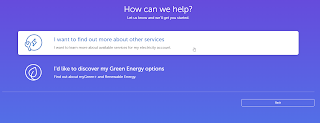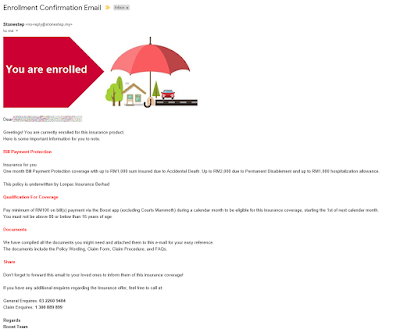If you are looking for a way to use your credit card to repay your PTPTN loan or to top-up the SSPN-i fund of your kids, you've found the right place here!
The idea is pretty simple: use your credit card to load up your Boost e-wallet, and pay your PTPTN and/or SSPN-i with Boost.
The following payment targets are currently supported by Boost:
- PTPTN Konvensional
- PTPTN Ujrah
- PTPTN SSPN-i
- PTPTN SSPN-i Plus
If you also have an
AirAsia BigPay account, you can make use of the following way to get the best out of both e-wallets while paying your PTPTN and/or SSPN-i using your credit card.
First of all, make sure you have enough balance in your BigPay account to make the payment. If you have insufficient balance, load it with your credit card. Your BigPay e-wallet can store up to RM10,000 in it.
After that, in your Boost e-wallet, set your BigPay Mastercard as your top-up source.
Your Boost e-wallet can store up to RM1,500 in it. For every RM10 Boost top-up you made using BigPay Mastercard, you will earn 1 BIG Point in your AirAsia BIG Rewards account. If you reloaded RM1,500 into your Boost e-wallet using this method, you will get 150 BIG Points.
Before you proceed to make your payment in Boost, you can look for any
Mission available in Boost that is relevant to your payment to be made, such as the one as shown below.
Remember to activate your Mission first, before you proceed to make your payment. You will have chance to earn some money by completing Mission in Boost.
To make payment to your PTPTN and/or SSPN-i account, go to "
Do more" menu (tap on the Boost's heart shape icon on the top menu), and tap on "
Pay Bills".
Search for PTPTN / SSPN-i under the
Loans list. Currently they are listed at the very bottom of the page. You can make use of the quick search function inside the
Select Utilities page to seek for them.
After that, just follow the on screen instruction to complete your payment. Note that RM1.00 will be charged by Boost and deducted from your payment amount.
Your payment should be reflected in your PTPTN / SSPN-i account within one working day, and you will receive a notification email from PTPTN as confirmation of your payment made.
Note that you can join the SSPN-i and SSPN-i Plus lucky draw contest if you top-up your account now.
Lastly, remember to repay your credit card when your statement comes. You can earn some cashback using this method if your credit card is of cashback type. Note that not all cashback credit cards are giving cashback for AirAsia BigPay reload and/or Boost reload. If you are using credit cards that give reward points, you can earn some reward points instead.
If you find this information useful and beneficial, please click the share button(s) below to share this message with your family, friends and relatives.