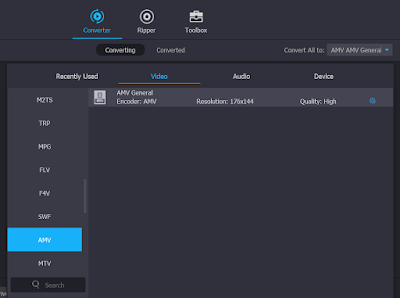My Ruizu X02 MP3 player is without Bluetooth output function, and I think it would be good to add Bluetooth function to it, so that it can output audio to wireless earbuds, Bluetooth speaker, soundbar, etc.
There are cheap AUX to Bluetooth converters available, some even priced below RM20. Based on their product description and customer review, the follow shortcomings are quite common to them:
- Single function of either Bluetooth receiving or transmitting only.
- Poor and short distance connection.
- Sound is lagging behind due to low transmission rate.
- Battery only works for short hours before recharging needed.
- Product quality not so good with high faulty rate after some times of use.
- Supports Bluetooth 5.0 for better audio data transmission quality.
- Can work for 8-12 hours before battery recharge is needed.
- Transmission distance exceeding 33 feet.
- Able to remember the paired devices.
It is very compact in size, easy to carry along. It even has a fixed folder design. It comes with USB charging cable, AUX cable, RCA cable, and a user manual.
I have purposely put my Logitech M590 mouse beside to give a better idea about its size.
By connecting the Tx8 with cable to the audio output of MP3 player, computer, handphone, tablet, TV, and any other devices with AUX audio output port, the Tx8 can transmit the audio wirelessly through Bluetooth connection to wireless earbuds, speaker, sound bar, Hi-Fi system, car audio system, etc.
On the other hand, by connecting the Tx8 with cable to the audio input of a speaker, radio, sound bar, and any other audio devices with AUX or RCA input, the Tx8 can receive the audio wirelessly through Bluetooth connection from handphone, tablet, computer, TV, media player, smart watch, etc.
The Bluetooth pairing is pretty fast, and the connection is pretty stable.
If you are looking for similar gadget with an affordable price, you can consider this one.