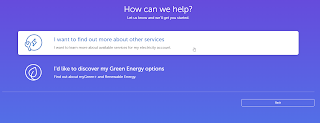HelloGold is a Shahriah-compliant online platform to make it easy for us to buy, sell and/or transfer 99.99% (24 Karat 999) pure gold.
Account opening and all transactions can be performed in the HelloGold mobile app, available for free download in Google Play Store and Apple App Store.
You can check for its gold trading price from the app's opening screen, even without the need to login to the system. The price is updated every few seconds.
HelloGold separates gold price from trading and administrative charges. So, there is only a single reported trading price for both buy and sell, without any spread between them.
It has a very straight forwards menu, which is self-explanatory.
It used to have an Add Cash option, but that option was recently taken out from the menu.
The gold that you purchased is claimed to be kept in a vault in Singapore. For each single day the gold is kept by HelloGold, they will charge you a fee on daily basis, and the fee is deducted from the quantity of your gold held with them.
You can opt to redeem physical gold that you have purchased, which needs to be in whole gram of PAMP Suisse gold bar. However, redemption will take some times, and it will incur charges from administration, shipping and insurance services, which added up together will not be a cheap amount.
To buy gold, you can make payment by using your cash balance (the cash proceed from previous gold selling), FPX online banking, or Boost e-wallet.
The advantage of using Boost is that it has zero processing fee (compared with RM1.20 processing fee per FPX transaction). In addition, this Boost payment will be entitled for Boost shake for coins, and occasionally there will be joint promotional campaign between HelloGold and Boost for additional cash rewards or benefits.
After selling your gold, you can withdraw the cash by online transfer to your bank account at no cost.
The cost involved in trading gold in HelloGold including:
- Buy fee (weekday): 0.79% of buying cost
- Buy fee (weekend): 2.79% of buying cost
- Sell fee (weekday): 2.00% of selling price
- Sell fee (weekend): 4.00% of selling price
- Keeping cost: 0.0055% of your gold deducted per day (equivalent to 2% per year)
If you have already opened a HelloGold account, either new or old, you can go to the Rewards page, choose Enter code, key in FOON5YPH and apply.
You will get a cash reward of RM5 the next time you buy gold worth RM50 and above in HelloGold.
Note that the rewards code can only be used one time per account.
Starting from 15 January 2020 until 14 March 2020, there is a promotional campaign whereby you can get RM10 cashback from Boost and also another RM10 cashback from HelloGold if you buy RM200 and above worth of gold in HelloGold and paid using Boost and keep the gold for 30 days without selling it out.
Assuming you buy RM200 gold with this method, you will get RM20 which is an immediate 10% return, on top of a Boost shake reward.
Note that you are only eligible to buy gold with this campaign for up to 2 times only. So, for the 2nd time of buying RM200 or more gold, you will get another round of cashback.