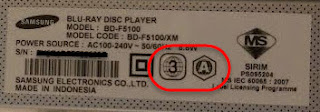If you bought a new refrigerator which will be delivered from the shop/warehouse, travelling on a lorry/van to your house, unloaded and placed at your desired location, you will most likely be advised to only turn it on after a couple of hours.
The timeframe of such advice can vary from 30 minutes to as long as 24 hours.
This waiting period also applies when you move your fridge from one location to another, be it within your house, or from your house to another house.
I have done quite an extensive Internet searching regarding this power on waiting period for refrigerator after moving, and believe that the following information is pretty reliable.
The waiting period is for the oil that lubricates the cylinders in the compressor of the refrigerator to settle down to where it should reside, with the help of the gravity.
You will need a shorter period (as short as 5 minutes) of waiting time if the refrigerator is always in upright position when being moved.
If you tilted the refrigerator for less than 30 degree, there will be chances for the oil to spill over into the tubes behind the refrigerator. This kind of tilting is common when it is loaded and unloaded from a lorry/van. It is better for you to wait for 1 hour to let the oil in the tube to gradually move back to where it supposes to be.
If the tilting is more than 30 degree, or the refrigerator has been laid down horizontally, it is better for you to wait for 4 hours or more.
If the refrigerator has been put in upside down position (which shouldn't be in common sense), then you will need to wait for 24 hours or more.
If you are unsure, just wait for at least 4 hours before power it on after it has settled down in its new place.
What are the dangers of turning on the refrigerator immediately or with too short waiting period?
- The motor might subject to damage due to lack of lubrication.
- The oil might clog in the tube, causing malfunction to the refrigerator.