One of my reader asked about how I captured the screenshots of my Garmin Nuvi GPS. In fact, it is a built-in feature.
To enable screenshot capturing, go to Tools > Settings > Display > Screen Shot and change the setting from the default "Disabled" to "Enabled". You will then see a camera icon appear on the top right corner of the screen. Tap on it anytime and the screenshot of the current screen will be captured in a *.BMP graphics file stored in the /Garmin/scrn folder of your GPS navigator.
Just connect your GPS to your computer using a USB cable, and your GPS internal memory will be mounted as a remote drive for you to access its content. You can then copy over the screenshot files stored in the /Garmin/scrn folder.
Saturday, August 8, 2009
How to capture screenshots of Garmin Nuvi GPS
Attended the AGM of ICAP and listened to Tan Teng Boo's talk
I attended the 5th Annual General Meeting (AGM) of iCapital.biz Bhd (ICAP, 5108) today 8-8-2009. This closed-end fund is very considerate to its shareholders to conduct the AGM on Saturday, so that working people don't have to take leave to attend it.
The AGM was held in Mandarin Oriental Hotel at the heart of Kuala Lumpur (KLCC). Hundreds of shareholders (and proxies) have attended the meeting, filling up all the seats. The major attraction is a special talk by Mr. Tan Teng Boo, the fund manager of ICAP, right after the AGM.
Mr. Tan has shared about the latest portfolio of ICAP and his rationale to choose those counters. He is bullish on Parkson's China and Vietnam business, Astro's joint-venture in India, etc. He is even bullish in F&N after their contract with Coca-Cola expired. He shared about his view on the reason of recent worldwide economy crisis, what is the real cause (the Lehman Panic), how will be the recovery process in his opinion, and where are we now. All the points are well supported by facts and figures, which shows that he has done numerous studies on his talking points.
Mr. Tan also enlighten us about the value investing way of stock buy/sell strategy. In the Q&A session, he answered some of the questions from his investors on why ICAP not applying the "cut lost" or "cut gain" strategy normally used by chartists, and how ICAP not trading based on price movement or market timing but based on fundamental studies. He also shared his viewpoint on the Malaysia market, US market, China market, India market, SEA markets, etc. It was really a fruitful discussion between ICAP's investors and the fund manager.
Inside the eco-friendly reuseable door-gift bag are:
- 2 most recent issue of iCapital.biz printed version newsletters (30-7-09 & 6-8-09).
- A nice feminine-shaped pen.
- 30% discount + free gift subscription form to iCapital.biz newsletter.
This 5th AGM of ICAP started at around 10am and ended by around 1.30pm. Mr Tan has taken about 2 hours for his informative talk, and a lot of investors have participated in the Q&A session.
I'm looking forward to attend the next AGM next year.
Click here to read another article about ICAP 5th AGM by another blogger.
Friday, August 7, 2009
Website to download free firmware and map updates for Garmin GPS navigator
Garmin provides free firmware update and maps update (if applicable) for their series of GPS navigator products.
Before you can perform the updates, here are the prerequisites:
- You need a suitable USB cable to connect your Garmin GPS to your computer.
- You need to have internet access.
- You need to create a user account and register your product in the Garmin customer support website.
- You need to download and install the Garmin Communicator Plugin Software to allow Garmin customer support website to be able to communicate with your Garmin GPS via your web browser.
After you login the Garmin customer support website and registered your GPS product, just go to the myDashboard tab and you'll find the section to update your firmware (software) as well as your maps that eligible for update with Garmin.
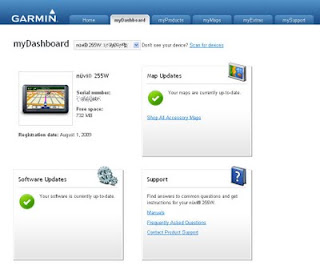
If your Garmin GPS is a localized Sing/Mal or India product, you can also download the update file from their Singapore customer support website which does not need to create any user account nor install the Garmin Communicator Plugin Software.
- Click here to go to Garmin localized products software update webpage.
- Click here to go to Garmin localized products free map update webpage.
Step by step instruction will be provided on how to perform the update.
Alternatively, you can also perform software update by using the Garmin WebUpdater application. This application will help you perform the update easily in a step-by-step manner.
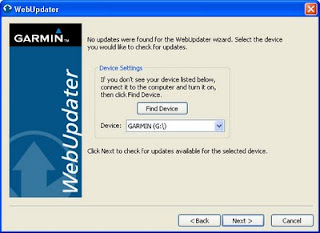
As normally advised, always backup all the important content in the flash memory of your GPS before you perform any update to the software or to the maps. A copy-and-paste from the GPS flash memory to a folder in your computer will do.



