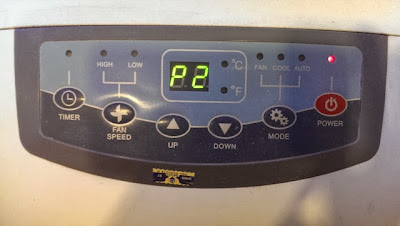If you have a portable air-cond, and one day it's compressor automatically shut off and stopped functioning, showing the error message "P2" on its display panel, don't be panic.
Your portable air-cond normally has a self-evaporative system to recycle the condensing water to cool the condenser. However, if the self-evaporative system is not functioning well, water collected at the container below the appliance will get full, and the portable air-cond will shut itself off with the "P2" message.
When you see this message, you can try to empty the water container by disconnecting the portable air-cond from wall socket, moving it to a place suitable to drain out the water (such as your bathroom or outside your house), then unplug the water draining outlet at the back bottom of the appliance to let the water flow out. You might need to tilt the portable air-cond a bit to ensure the water is totally drained out. Then, put back the drain plug to its original location.
You might also want to clean up the portable air-cond to ensure no blockage caused by dust or dirt inside the unit that might prevent the self-evaporative system from working efficiently.
Try switching on the portable air-cond again. It should function well if the "P2" error is really due to water tank full problem.