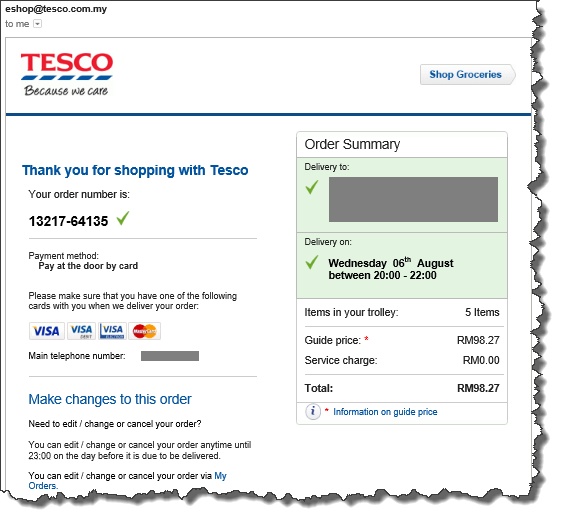Tesco is my favourite hypermarket for grocery shopping. Usually, I'll go to their physical store near my house.
Tesco Online Shopping service has been made available to my area for quite some times. Now they are having promotion to provide free delivery service (normally they'll charge for RM10 delivery fee) and also free potato chips as gift to online shoppers.
I just need to select the items to purchase from their website, tell them the delivery address, book a delivery time slot, and confirm the order. Payment will be made with credit card only when I receive the goods.
They sent out a confirmation email to me within seconds after the order was placed. I was allowed to make changes to the order or to cancel the order one day before the delivery is due.
Their delivery man called me to confirm there will be person waiting at home during the delivery time slot. The delivery van arrived pretty punctual. I was told that 2 of the items I ordered are out of stock. The rest of the items arrived in good condition, together with the free gift. I was charged for the actual amount and paid with on credit card on the spot.
Buying with Tesco Online Shopping save me time and effort to have to go to their physical store. I also no need to worry about the long payment queue at the store's cashier counter. It is really convenient.
However, here are a few drawbacks:
- The nearest delivery time slot might not be available. In this case, you might need to pick for a time slot that require you to wait for some times before you receive the goods.
- Tesco Clubcard vouchers and coupons cannot be applied for online purchase yet.
- I am not sure whether the Tesco Clubcard points collection is applicable for online purchase or not. There is no place to key-in Clubcard number during online purchase, and there is no device to swipe the Clubcard for points collection during goods receipt.
- I was not informed about the goods that are out of stock, until their delivery man arrived at my doorstep and inform me so.