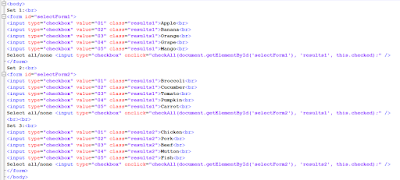It has been quite some times since my family last visited to Genting Highlands, and during the last school holiday we have visited it again to escape the heat.
On the way to Genting Highlands, we stopped by Batu Caves Temple.
Something new about this temple since our last visit is its colourful staircases, which apparently successful to attract more tourists to it.
The monkeys in Batu Caves are still around. They are, as usual, got used to the people around.
Driving uphill to Genting Highlands, I felt that the road is wider than before, and it is safer and easier to drive there.
We stayed at a new apartment called Geo 38 Residence, which has nice facilities including swimming pool, jacuzzi pool, fitness centre, sauna room, children playground, etc. all located at the same floor. The sauna room is not too big, and located inside the gents and women washrooms respectively, beside the swimming pool.
The main problem of this apartment is its location. It is hiding behind a new small township at mid-hill, at a lower ground than the Awana, which is quite some distance away from Genting Highlands at the hilltop and most of the visitor attractions uphill. You will need to travel by car to go anywhere out of the apartment, despite there is some food at the shops around within walking distance. If you stay in one of the hotels uphill in Genting Highlands, it will save you time, effort, petrol and parking fee to just walk around without the need of using a car.
If you are looking for vegetarian restaurant, there is one in Chin Swee Caves Temple, but crowded with people. There was a long queue outside, and the food waiting time exceed hours.
Genting Premium Outlets is a new attraction on top of Genting Highlands. There was a big crowd there. It was raining when we visited the place, and its top floor area is outdoor open concept, which has very limited shelter to the rain.
There is a food court in Genting Premium Outlets, which still using the troublesome temporary prepaid card method. We need to buy a prepaid card and load it with value, then use the card to buy food and drinks in the food court. Then, we need to return the card to get back the deposit money in it.
We visited the Happy Bee Farm, which is located quite near to Geo 38 Residence. After the visit, we found out that the road is one way. To return to the apartment, we need to go all the way down until we reached a roundabout, then only can go back uphill. This has tremendously lengthen the distance of travel.
We've also visited the Genting Strawberry Leisure Farms.
The entrance fee is not cheap, but it is quite worth to go inside and take photos.
We discovered that the strawberry farm only forms a small portion of the entire area. Majority of the farm is planted with flowers - a lot of colourful, beautiful flowers.
Our stay in Genting Highlands this time is only for 2 days 1 night. Since it is a family trip, we didn't enter into the casino. Outside the casino, we found that the shopping mall is still familiar, and the indoor theme park is also quite familiar.