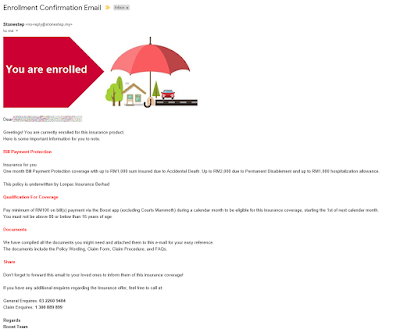Shortly after Touch n Go e-wallet launched their free personal accident insurance campaign, now Boost e-wallet also introduces a free personal accident insurance coverage for their users, namely the Bill Payment Protection.
You can find it inside the Boost mobile app, under Do more > Bill Payments section.
You will need to enroll for this Bill Payment Protection insurance coverage by provide your personal detail in the enrolment online form after tapping on the Bill Protection menu item as shown above.
Upon successful enrolment, you will receive a confirmation email similar to the one as shown below.
This free personal accident insurance coverage is linked to your bill payments made with Boost using the Do more > Bill Payments > Pay Bills function, including repaying your PTPTN education loan or top-up SSPN-i education fund with Boost.
This insurance is underwritten by Lonpac Insurance Berhad. If you have enrolled for this insurance and have made bill payments of at least RM100 via the Boost app during a calendar month, you will be covered for one month Bill Payment Protection with up to RM1000 sum insured due to Accidental Death, up to RM2000 due to Permanent Disablement, and up to RM1000 hospitalization allowance for accident caused treatment.
The insurance coverage will take effect for 1 month, beginning on the next month after the RM100 Boost spending on bill payments is fulfilled.
You can claim for this insurance in parallel with your other personal insurance coverage. All benefits are paid in addition to and regardless of any other insurance policies you may have.
To enjoy for this insurance benefit, your age must be between 16 to 80.
There are 4 attachments in the confirmation email, which will inform you clearly about this insurance scheme, and how to make the claim. The attachments are:
- Bill Payment Protection Policy
- Bill Payment Protection FAQ
- Claim Procedure
- Claim Form