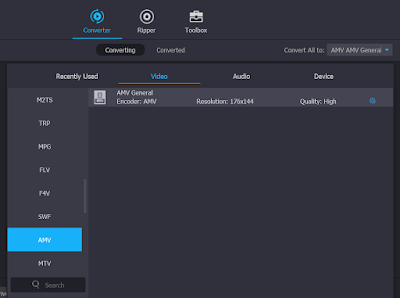I have bought a Ruizu X02 MP3 player for my kid who is studying in a boarding school. It is a budget MP3 player which cost around RM50.
This Ruizu X02 MP3 player is very lightweight, compact at the size of just 3.9cm x 9.0cm x 0.7cm, and surprisingly feature rich. Its only shortfall is not supporting Bluetooth audio. Anyhow, Bluetooth is supported in higher ranked models of Ruizu MP3 player, such as the X06 which cost about 50% more expensive than the X02.
It doesn't come together with a earphone. well, you can easily get a decent earphone that come with your handphone, or to purchase one from the market.
Its default firmware is not so user friendly, because for certain function, you need to press its left and right button to navigate up and down on the screen. There is a new firmware version available for download in Ruizu official website. After the firmware update, its UX screen navigation is much better now. You can
click here to learn about how to perform the firmware update to Ruizu MP3 player.
This MP3 player has an internal storage of 8GB. It also supports using SD card as external storage, but I found that after plugged-in the SD card, there will be additional steps to access and play the music and files, making it less convenient. In the end, I find it much better without the SD card. After all, 8GB of storage is large enough to store in a lot of songs and files.
One of the unique selling points (USP) of this Ruizu X02 MP3 player is its built-in battery's run time, which is able to play music for as long as 80 hours for a full charge cycle.
Another USP is that it supports as many as 25 languages, not only able to display the menu text in different language, but also able to correctly display filename, tag info, lyrics, and text in Chinese, Japanese, Korean, Italian, French, and characters of other languages.
Among its functions are:
1. Music player
Its music player is able to play MP3, APE, AAC, OGG, M4A, WMA, WAV and FLAC.
It has a decent software equalizer, and able to play music with satisfactory quality when paired with a good stereo earphone, or a music speaker connected with AUX cable to it.
It supports display of song lyrics with LRC file, and also display of song album image when the music is playing.
2. Audio recorder
It has a built-in mic for audio recording. Supported audio recording file formats are MP3, WAV and ACT.
The effective sound recording distance is less than 8 meters.
3. FM radio
It makes use of the connected earphone wire or AUX cable as antenna for its FM radio. It is able to memorize up to 30 favourite stations, which is quite a lot. It is also able to perform FM radio recording.
4. Photo viewer
It is able to display JPG, JPEG and BMP files on its 1.8" TFT screen. Do not expect much, as the screen resolution is low.
5. Video player
It can also play video in AMV format of resolution 128x160. You can
convert Music Video (MV) into this AMV format, and it will be able to play the MV.
6. E-book
It can display content of TXT files, and allow you to put a bookmark onto the reading file. Text files with Chinese, Japanese, Korean, etc. are supported.
7. Games
Its default firmware does not come with games, but after updated its firmware to latest version, there are 3 small games found in it, namely Snake, Sokoban and Tetris.
8. Other functions
Other functions include clock (as screen saver), calendar, stopwatch and alarm.
It would be nice if it could include a simple calculator as well, but that is lacking.
All in all, this is a feature rich MP3 player with very affordable price. A nice gadget for students in the situation that use of handphone is very restricted within the school compound, but MP3 player is allowed, particularly in the library area.