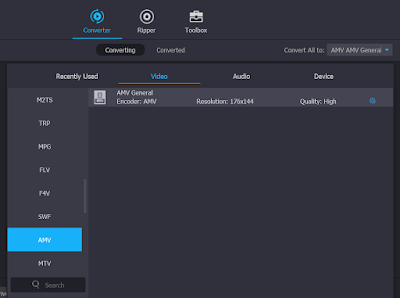Do you know that if you have a savings/current account with Bank Islam (BIMB), you can link your SSPN-i account(s) to your ATM card that linked with your savings/current account, and then you can manage your SSPN-i account from Bank Islam's online banking website and/or ATM machine.
However, you cannot manage your SSPN-i account with Bank Islam's mobile app yet, as the function is not available in the app.
You can apply to link your SSPN-i account with your Bank Islam ATM card either at the teller counter or at the ATM machine.
After successful linkage with SSPN-i, you will be able to see the SSPN-i option in the My Accounts menu.
This function will display your up-to-date SSPN-i information, including:
- Linked account number
- Depositor's name
- Beneficiary's name
- Beneficiary's IC number
- Available balance
- Current balance
- From your savings/current account to your SSPN-i account (top-up)
- From your savings/current account to 3rd party SSPN-i account (top-up others)
- From your SSPN-i account to your savings/current account (withdrawal)
- From your SSPN-i account to 3rd party savings/current account (withdrawal to others)
- From one SSPN-i account to another SSPN-i account (transfer)
Similar functions of SSPN-i top-up, withdrawal and transfer can also be done at Bank Islam's ATM machine.
This is a pretty convenient and useful service for you to manage the money in your SSPN-i account(s) by yourself using online method or visiting to the ATM machine, without the need to go for counter service (in the bank, PTPTN office/agent, UTC center, ...)