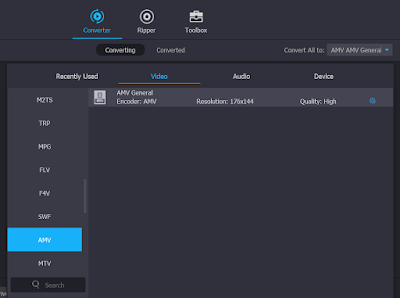The Logitech MK220 is a combo of Logitech wireless keyboard K220 and Logitech wireless mouse M150, both sharing the same USB receiver communicating using 2.4 GHz band with effective connection range of up to 10 meters or 33 feet.
The keyboard is powered by 2 AAA size batteries, while the mouse is powered by 2 AA size batteries. The batteries in the keyboard can last as long as 24 months, while the batteries in the mouse can last for about 6 months.
The keyboard is very compact in size, makes it easy to carry around and also need less space to store. Despite its compact size, it has full size keys of the same size like normal keyboards, except for the first row of function keys which are only half the size of the other keys. This keyboard is pretty quiet. It is also spill resistant.
The mouse is of the same size like other normal mice. It doesn't have fancy features, just 2 buttons and a scroll wheel.
I can't find any power on/off switch on both the keyboard and mouse. I think they are designed to be always on, and will go into standby mode when connection is not made with the USB receiver.
This Logitech MK220 is plug-and-play to Windows, Linux and Android systems. I find this combo pretty ideal to be used as input devices for Raspberry Pi.
It works flawlessly with my Raspberry Pi Zero W, by connecting its USB receiver with a micro-USB to USB converter to the Raspberry Pi's micro-USB port.