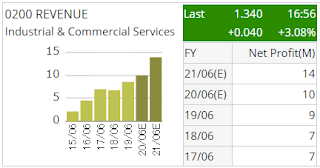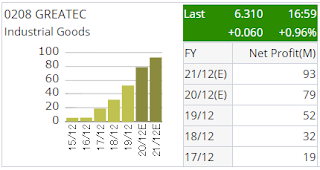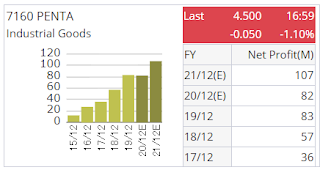A company called Kaleido AI GmbH in Vienna, Austria has successfully made use of artificial intelligence (A.I.) technology to effectively remove the background from the main object(s) in any photo and even video, awesomely making the background transparent, without the hassle of using any greenscreen.
In most cases, the conversion can be instantly completed within a second, and the result is impressively promising!
The product/service that makes photo background transparent is Remove.bg. It is available for Windows, Mac and Linux as a software, very useful to perform bulk images conversion, which you can download from this webpage: https://www.remove.bg/windows-mac-linux
It also has an Android app which you can click here to download and install it from Google Play Store.
Alternatively, you can also upload your photo to their website, just by a simple drag-and-drop action, to perform online conversion. The URL is: https://www.remove.bg/
Remove.bg provides API for integration, and its plugins are available for Photoshop, Zapier, Integromat, Figma, WooCommerce, Drupal, Sketch, and even Visual Studio Code.
Remove.bg sells credits for image conversion, 1 credit for 1 image conversion. If you don't need high resolution converted image, the converted preview image up to 0.25 megapixels is free of charge.
Below are some examples to give you an idea about what can be expected from Remove.bg background removal service.
Original photo:
Background removed:
Original photo:
Background removed:
Original photo:
Background removed:
Kaleido AI GmbH's A.I. technology for background removal is not only applicable to images, but also can be used for videos as well.
Currently, only online conversion is available for videos. The service name is called UnScreen, and its URL is: https://www.unscreen.com/
Below is a sample video provided in UnScreen website to see it in action.