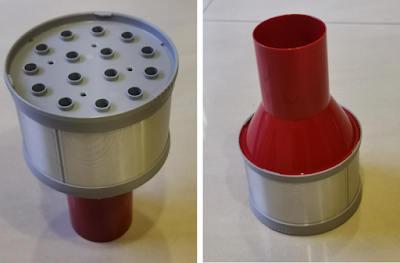When I bought my cleaning robot, I have chosen Roborock S7 instead of S6-Max or S5-Max because I knew it is the model that can pair with Roborock auto-empty dock.
In fact, I find it quite difficult to empty out the dust in the Roborock S7 dust box because the debris can be trapped in quite a lot of places inside the dust box. The only effective way to quickly empty it out is to vacuum out the debris, which is exactly what the Roborock auto-empty dock function to do. As such, I suspect that the dust box is designed that way to entice people to buy its auto-empty dock to make life easier.
Currently, there are already 3 generations of Roborock auto-empty dock:
- The 1st generation can only work with disposable 1.8 litre dust bag, which can easily hold debris for more than a month.
- The 2nd generation has a cyclone separator unit to collect debris into its dusbin without dust bag. Alternatively, it can also work with the disposable dust bag by replacing the cyclone separator in it with the dust bag components.
- The 3rd generation, not available to S7 yet, is able to automatically refill the robot's water tank and clean the robot's mopping cloth, besides emptying out the debris from the robot's dust box.
The left button at the bottom of the main page has changed to "Empty Dustbin".
When assembling this Roborock auto-empty dock, I was amused by its state-of-the-art brilliant and beautiful design, which is a combination of engineering, art, practicality, hygiene, and user experience. It's just amazing. You could be feeling the same when you assemble a unit too.
Note that when the robot is docked onto this auto-empty docking station, it is pretty tightly "sucked" on it and not manually removable, unless by force, which is a big no-no.
If you want to bring the robot to another place for multi-floor cleaning, you can detach it from the docking station by using the Remote Control function in its mobile app. Just control it to move backward, and it will come out from its docking station.
In certain countries, Roborock has bundled them together as S7+. If you see the S7+ model, it is actually an S7 rebot that comes together with its auto-empty dock. But, you need to beware that the auto-empty dock in the S7+ might be of the first generation, without the cyclone separator.