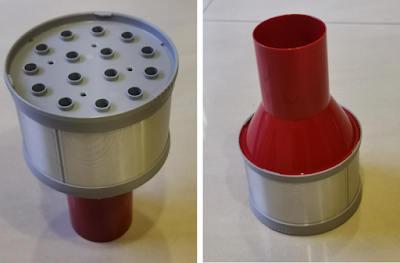After I have purchased and used the Jumper JPD-500E fingertip pulse oximeter, I have recently added a B03 home-use upper-arm digital blood pressure measuring and monitoring machine for my family use.
There are several types of home-use blood pressure monitor available in the market, including the traditional bisep (upper-arm) type, wrist type, finger type, etc. The American Heart Association (AHA) recommends the upper-arm culf type for more reliable measurements.
This B03 upper-arm digital blood pressure monitor can operate with 4 AAA-size alkaline batteries, or powered with 6V USB power source. It has English speaking voice function, providing instruction for blood pressure measuring, and reading out the result after the measurement is completed. It cost slightly more than RM50.
This machine provides 3 measurement values, namely Systolic (upper) value in mmHg, Diastolic (lower) value in mmHg, and pulse rate in bpm. It has memory to store up to 99 times of readings each for up to 2 different persons. It will auto power-off itself 1 minute after measurement is completed and there is no further operation by the user.
Before its first usage, we need to set its date and time by long pressing the S button and then using the M button to do the value setting, so that the date and time for its stored readings are correct.
Blood pressure readings below 120/80 mmHg are considered in the normal range. High blood pressure a.k.a. hypertension is categorized base on severity into Elevated, Stage 1 Hypertension and Stage 2 Hypertension.
Hypertension is also called "the silent killer" as many patients do not have obvious symptom for years. They might not be aware of having hypertension, unless periodically doing medical check-up with doctor, or using this type of home-use digital blood pressure monitor to frequently self check-up.
Hypertension after the Elevated level will need to seek for medical consultation from doctor, and medication might be needed to lower down the blood pressure. Prolonged hypertension can cause damage to body organ.
On the other hand, low blood pressure a.k.a. hypotension refers to blood pressure readings below 90/60 mmHg. Hypotension generally has less impact to our health than hypertension, and usually does not need any special medical treatment, unless there is symptom occurred.
The B03 digital blood pressure monitor uses the standard from World Health Organization (WHO) to determine the category level of its measured blood pressure. Its backlight will turn green for normal blood pressure, orange for mild hypertension, and red for severe hypertension. This visual effect is very handy, especially for the elderly to know the category of their blood pressure level, without the need to interpret the Systolic and Diastolic readings themselves.
The more recent International Society of Hypertension (ISH) 2020 classification of hypertension is as below:
As mentioned in the User Manual of the B03 digital blood pressure monitor, our blood pressure constantly changes throughout the day. It tends to be higher in the early morning and also in the afternoon, and lower at night during our sleep.
There are many mobile apps available to help us record down and monitor our blood pressure readings. Unfortunately, the B03 digital blood pressure monitor is unable to send its readings to our handphone, and we have to manually key-in the readings in the app by ourselves.
One of the recommended mobile app to use is BP Journal developed by a Malaysian called Jason Ong (owner of PortalGroove Solutions). It supports a multitude of global and regional blood pressure classification guidelines (ISH, ACC/AHA, ESH/ESC, NICE, etc.). It supports multi-profiles and able to generate report so that you can share with your doctor or family members.
As prevention is always better than cure, it is highly recommended for every family to be equipped with an upper-arm digital blood pressure monitor, to be used by the whole family, especially the elderly. With the handy blood pressure monitoring machine, you no longer need to check your blood pressure at clinic, as you can self-service at home, and you can have as frequent measurements as you like.