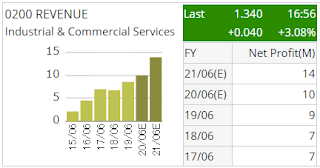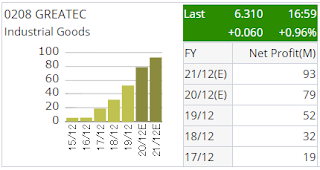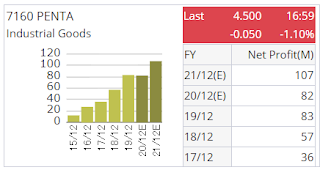My passport was about to expire in less than 6 months time. I planned to renew it online, but the system said due to their internal problem, I was not able to proceed with the online passport renewal and need to do it by going to an immigration office.
You can click here to try your luck to renew your Malaysia passport online. Before you proceed with the online passport renewal, you need to take your passport photograph at a professional photo shop to be uploaded to the system. After you've completed the online passport renewal process and made the payment online, you will still need to go to the immigration office with relevant documents, including a printed copy of the payment receipt, in order to collect your new passport.
If you plan to do your passport renewal at the immigration office, it is not necessary to take passport photograph, as your passport photograph will be taken at the immigration office, free of charge. Even though you have brought your own photo, the officer will still insist you to take a new photo at their photo booth.
Since I was not able to renew my passport online, I made an appointment to visit the UTC Shah Alam Immigration Office located at Level 2 of Kompleks UTC Selangor (Anggerik Mall). During current recovery movement control order (RMCO) period, it is a must to make prior appointment before going to the immigration office.
You can click here to make online appointment with immigration office.
Note that you need to make separate appointment for each person going to the immigration office. For my case, I brought my kid together to renew his passport as well. Therefore, I made 2 appointments, one for myself and one for my kid, both at the same timeslot.
Kompleks UTC Selangor (Anggerik Mall) is quite easy to reach with the aid of Google Maps. You can easily identify the building with its big UTC Selangor signage as shown in the photo below. It was quite easy to get a parking bay there. The parking is not free, but its hourly rate is pretty reasonable.

The immigration office is located at Level 2 in the building. We need to fill in a form for each person and submit all the required documents to the reception counter there, before we can get a queue number chit to be served.
Required documents for an adult to renew passport:
- Existing passport (original)
- MYKAD (original)
- Printed copy of the appointment email received after the online appointment was made
Required documents for kids below 18 years old to renew passport:
- Existing passport (original)
- MYKID/MYKAD (both original and photocopy)
- Birth certificate (both original and photocopy)
- MYKAD of the parent who brings the kid to the immigration office (both original and photocopy)
- Printed copy of the appointment email received after the online appointment was made
If you forgot to bring any of the required original documents, then that's too bad, you need to make another visit again with the complete set of required documents.
If you forgot to photocopy any of the required photocopies, no worry, expensive photocopy service is available at the shop just next door.
If you forgot to print out your appointment email, also no worry, expensive email printing service is available at the same shop next door, provided that you can access to that email with your handphone.
One more thing! If you forgot to bring the person (such as your kid) along, the passport also cannot be issued to the person, as thumbprints verification is an imperative process. The passport holder needs to be present at the immigration office.
Quite surprisingly, there were very few people coming for immigration office service today, probably because now is still RMCO period. We managed to complete the whole process, from getting the queue number chits for 2 persons, then attended by an immigration officer, had our left and right thumbprints verified, took our photo, made the payments at payment counter, put the payment receipts into a basket at Counter 8, wait for a while and collect our new passport, all completed in just 11 minutes.
Anyhow, the immigration office in UTC Selangor has made a KPI that all passports shall be ready for collection within 1 hour after payment made.
Note that payment can only be made either using credit card or debit card. Cash payment is not available.
Passport cover can be purchased at the passport collection counter. The price is RM5 each. There are 2 types of passport cover, the old type in darker red colour has a more solid feel, and the new type in lighter red colour is a piece of soft plastic. This passport cover is optional.