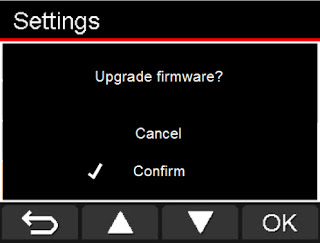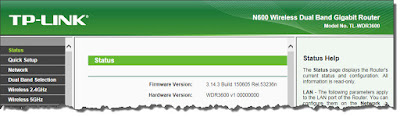Do you know that located at the east of Penang Island about 155km travelling distance away, there is a world's oldest rainforest believed to have been in existence for over 130 million years, covering an area of over 300,000 hectares and surrounding the 2nd largest lake in Peninsular Malaysia.
The huge lake is called Tasik Temenggor, and the northern part of the tropical rainforest is called the Royal Belum State Park of Perak, while the southern part of it is called the Temenggor Forest Reserve.
There are many beautiful scenes of nature in this forest reserve area. The lake is pretty clean. It is like a mirror reflecting the scenes on it.
For this nature trekking trip, we took the 4 days 3 nights Temenggor Package of Belum Eco Resort. The package includes cruising, accommodation, activities, and 4 meals per day.
We parked our cars at the car parking area of Pulau Banting public jetty. The jetty is located after the 1st bridge of East-West Highway crossing the Temenggor lake and before the 2nd bridge.
We boarded on the boat from the resort and travelled south. We passed by Pulau Talikail, an island with a mountain, and there is a lookout tower on top of the mountain. Unfortunately, we were told that the lookout tower is under repair, so we have no chance to climb up the mountain for sight seeing at the tower there.
After about 30 minutes, we reached a small island at the heart of Tasik Temenggor where Belum Eco Resort is resided. The small island belongs to Uncle Steve Khong, who established and run the resort on it.
Located far away from civilized area, there is almost no phone signal coverage on the island, so you will be free from Internet disturbance during your stay. Water supply is pumped directly from the lake. Drinking water is properly treated by filtration process. Electricity is supplied with their own power generator, and only available from 6.30pm to 7.30am. That should not bother you much, as during daytime you will be out of the resort going for activities. Interestingly, the resort does have a modernized sewage treatment system to properly treat the waste water before discharging to the lake.
The green house on the lake in the photo below is where the diesel powered generator located. It is a bit noisy during operation, so it is purposely located some distance away.
There are 3 types of accommodation available. The boat houses are spacious and well equipped.
The 2nd type is double storey dormitories, good for large group of people staying together.
The 3rd type is where we stayed, small chalets with a queen size bed with private outdoor bathroom. Hot water is available with gas heater.
This dining area of the resort is clean and nice. I think this is a temporary dining area, as the actual dining area is located on a platform below this area, which is currently under repair.
There is a function hall upstairs. Every night, one documentary movie about the Belum-Temenggor Forest Reserve will be shown for visitors to have better understanding about the place and its nature. After the movie session, usually there will be Karaoke session at the same function hall.
Evening activities at the resort includes fishing, swimming, kayaking, photographing, etc. If you are lucky, you will be able to see hornbills and monkeys on the tree. There are elephants in the surrounding rainforest, but not on the small island of the resort.
Tilapia fishes are found in the lake, and if you are lucky, you can get Tilapia of easily above 2kg for additional dish in your dinner.
In front of the resort, there are many fish breeding facilities, but they are not belonged to Uncle Steve.
Travelling to other visiting sites in the forest reserve will require cruising of at least 20 minutes.
We saw old tree with big trunk like this in the rainforest.
The world's largest flower Rafflesia is also found in the rainforest. Unfortunately, by the time of our visit, the flowers are still at the budding phase and looked like a ball.
We also had some fun at waterfalls in Pulau Tujuh. The jungle trek to the largest waterfall upstream is a bit challenging to the young children. There were some wooden facilities downstream which were abandoned, probably damaged by elephants.
We visited to an Aborigines village.
Our children coming from urban area encountered with their children staying with the nature.
We passed by an island with white rock with dinosaurs age outcrops, on the way to a trekking area to explore the Sira Gajah salt lick. We couldn't find any elephant that day, but found some caves made by the elephants, and also their droppings.
After staying 3 nights with the nature, our vacation finished and we returned back to our urban live. I started to miss the 3 dogs and 1 cat living in the small island, and also the relaxing and email/messaging disturbance free moment at the rainforest!