If you have an Android smartphone with Google Now, and you would like to change the temperature display in your Google Now cards showing weather information of your favourite place from Fahrenheit to Celsius, or vice versa, I'll show you how I did it in my HTC One M8 running on Android Lollipop version 5.0.1.
Firstly, locate the 3 little dots on the top right corner of the weather card. Tap on it.
You will be asked 3 questions. The first question is whether you are interested in weather updates for the location, answer Yes, then swipe left to answer the second question.
The second question "what temperature units do you prefer?" is exactly the place for you to tell Google Now to display the temperature in Celsius or Fahrenheit.
Make your choice and then swipe left again for the third question.
Answer Yes to "continue to get weather updates". Then tap on the "X" on the right hand side of the question to return to Google Now cards screen.
Once you have answered these questions, you can find them in Google Now customize setting. To locate it, tap on the three bars on the left of Google to open the Google Now menu.
Then, tap on Customize.
Lastly, tap on "Everything Else".
You will be able to change your preference on temperature units here too.

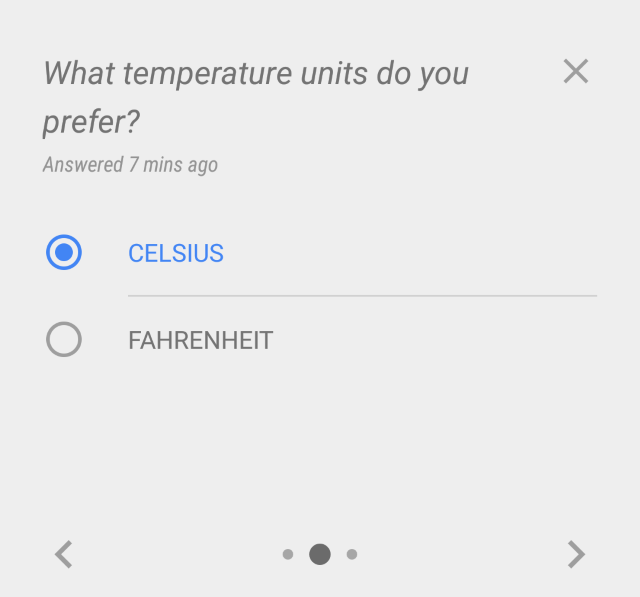






0 comments:
Post a Comment