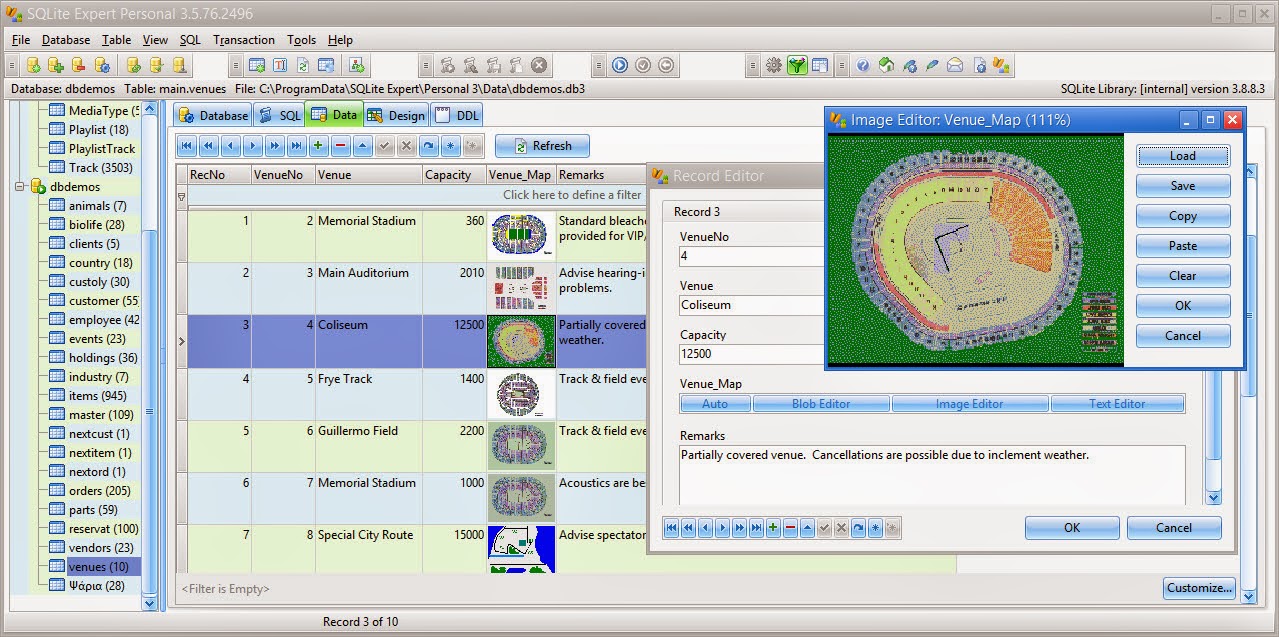I came across KidoCode in an education fair. KidoCode is a computer coding and maths training center targeting children of age group from 6 to 18, founded by 2 Iranian (Hossein a.k.a. Unclecode and Maysam) who are very passionate in educating the young generation about computer programming, logical thinking and mathematics.
I have brought my kid to attend their 4 hours free trial class at their HQ in Solaris Mont Kiara (above Cold Storage supermarket). That 4 hours session enabled us to know more about them, took a look and feel about their learning environment, let the kid to have hands-on introductory class about computer programming, which included simple programming to create mobile app in an Android tablet, and electronic programming on an Arduino kit. This is essential to ensure the kid likes the learning environment and the curriculum before making decision whether to enrol with them or not.
Parallel with the kid's 4 hours free trial class, there was also a 1 hour session for parents for them to introduce their value proposition, their unique way of running the classes, curriculum and syllabus. I am pretty impressed with their holistic vision, mission and plans to train Asian children to be competent in computer programming for fun and profit (yes, they encourage entrepreneurship after the kid has created something awesome in their journey of codings). As a result, I have enrolled my kid to their 50 Hours of Code (HoC) programme.
The 50 HoC is an introductory course for the kid to build up the necessary foundation in computer programming. A minimum of 50 hours is allocated for the kid to complete the course. 50 hours is the minimum because they'll give bonus hours to the kid based on several promotional criterias, at no additional charge, which could added up to over 80 hours.
This 50 HoC introductory course comes with a K-Box which the kid can bring home for own practice and continuous development, which contains:
- Arduino board with electronic components
- Raspberry Pi 2 with WiFi adapter and Case
- Android smartphone for mobile apps and games programming
- Some free gifts
All the following subjects will be covered in the 50 HoC programme:
- Python programming language with Turtle graphics using online KStudio IDE
- Mobile apps development using MIT App Inventor
- Electronics programming using Arduino and Raspberry Pi
- Web development using Cloud9
- Game programming
- Information security
The HoC is consumed at KidoCode training centers. The kid will learn at his own pace. Fast learners will learn more in-depth and given more challenging exercises, while slow learners are still able to go through the breadth of learning though not as deep. Beside the kid, the parents (both father and mother) are also given the same amount of HoC at no additional charge, for them to optionally learn the same course together with their kid, and each of daddy, mummy and kid will be learning at their own respective pace and could go through different learning path.
KidoCode is opened from 10am to 10pm daily including weekends and public holidays. Other than the first Welcome Session which needs to make appointment prior to attending, the kid (and parents) can walk in anytime during the operating hours to consume their HoC. A dedicated computer will be allocated, and personal trainer will attend to the kid (and parents) throughout the session. Students can take their break at anytime, which will stop their HoC hour glass counter, only to resume when the break is over. Free flow of food and drinks is provided at the premise.
After the 50 HoC course, the kid can proceed with more advanced courses including:
- Code and maths (30 HoC)
- Mobile apps development (100 HoC)
- Electrogramming (80 HoC)
- Game coding (70 HoC)
- Web development (100 HoC)
- Computer security and cryptography (40 HoC)
- Geek coding (100 HoC)
- BioInformatics (50 HoC)
You can find out more information about KidoCode by visiting to their website.
If you are also interested to attend their 4 hours free session, you can click here to locate the online registration form.