My reader asked about how I captured the screen of my mobile phone and paste them in my blog here.
I installed a small open source utility developed by Pal Szasz called The Open Screen Capture (TOSC) into my Sony Ericsson P1i, and that is the tool I used to capture the screen.
TOSC is an open source and free screen capture utility for mobile device running on Symbian UIQ3. Example of such smartphones are Sony Ericsson P1i, P990i, W960i, G700, G900, etc.
TOSC is very simple and easy to use. You just need to set the timer for the screen capture to happen, which can be 0 second (immediately), 10 seconds or 30 seconds. Then, get ready with the screen you want to capture before the timer timeout, and TOSC will capture the screen and save it as PNG file in the root directory of your M2 memory card.
When TOSC is running, you can see a green icon on top of the screen, which will show the timer countdown when a screen capture is initiated. Don't worry, the green icon won't be captured by TOSC.
You can click here to download the SIS installation file for TOSC version 0.3.
Thursday, October 23, 2008
Mobile phone screen capturing with the free TOSC utility
PuTTY for mobile devices
PuTTY is an open source SSH client distributed under the MIT licence, originally written for Windows platform. Many system engineers use it as a handy tool to remotely connect to their Linux/Unix machines with the secured SSH protocol to administer the system from their desktop.
Nowadays, PuTTY has also been ported to run on mobile devices such as PDAs and smart mobile phones, so that you can access to your servers for emergency troubleshooting, restarting a service, rebooting the server, and so on. Of course, you need to have Internet access from your mobile device to your server, either using GPRS, 3G, Wifi, etc.
Here are some of the ported PuTTY for various mobile devices:
- PuTTY for Symbian UIQ3 - http://coredump.fi/putty/
- PuTTY for Symbian OS - http://s2putty.sourceforge.net/
- PuTTY for Windows Mobile 2003 - http://www.pocketputty.net/
- pssh for Palm OS 5 - http://www.sealiesoftware.com/pssh/
- pTerm for iPhone - http://www.instantcocoa.com/products/pTerm/
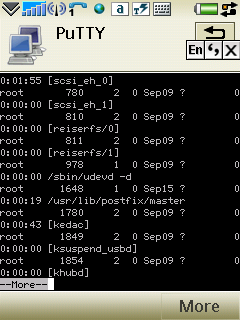
Monday, October 20, 2008
Backup P1i contacts from phone to M2 memory card
There is a built-in function to backup the Sony Ericsson P1i handphone contacts information from the phone internal memory to the attached M2 memory card.
To do so, in the Contacts application, tap on the More button to pop up the menu. The menu is so long that you have to scroll down to see the Contact Manager option (and this is the reason I have been spending quite some time before I finally located it). Tap on Contact Manager, and you are presented with 3 options:
- Synchronize - this will call up the Remote Sync application and allows you to sync your contacts / calendar / tasks / emails /bookmarks / notes information in your P1i handphone with a SyncML server in the network.
- Backup - this is the option to backup your contacts information from the phone internal memory to your M2 memory card. It will backup into \Other\Backup\Contacts folder in the memory card. 2 files will be produced: Contacts.vcf and Groups.dat.
- Restore - this is the option to restore your contacts from the M2 memory card to your phone internal memory. You can also tap on the \Other\Backup\Contacts\Contacts.vcf file in your M2 memory card to perform the restore.
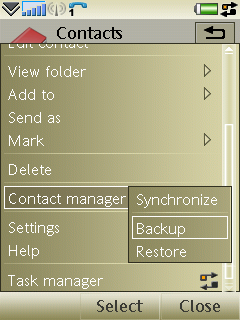
If you have done a backup before, you will be prompted with a last backup information, and your new backup will overwrite and replace the previous backup files.


