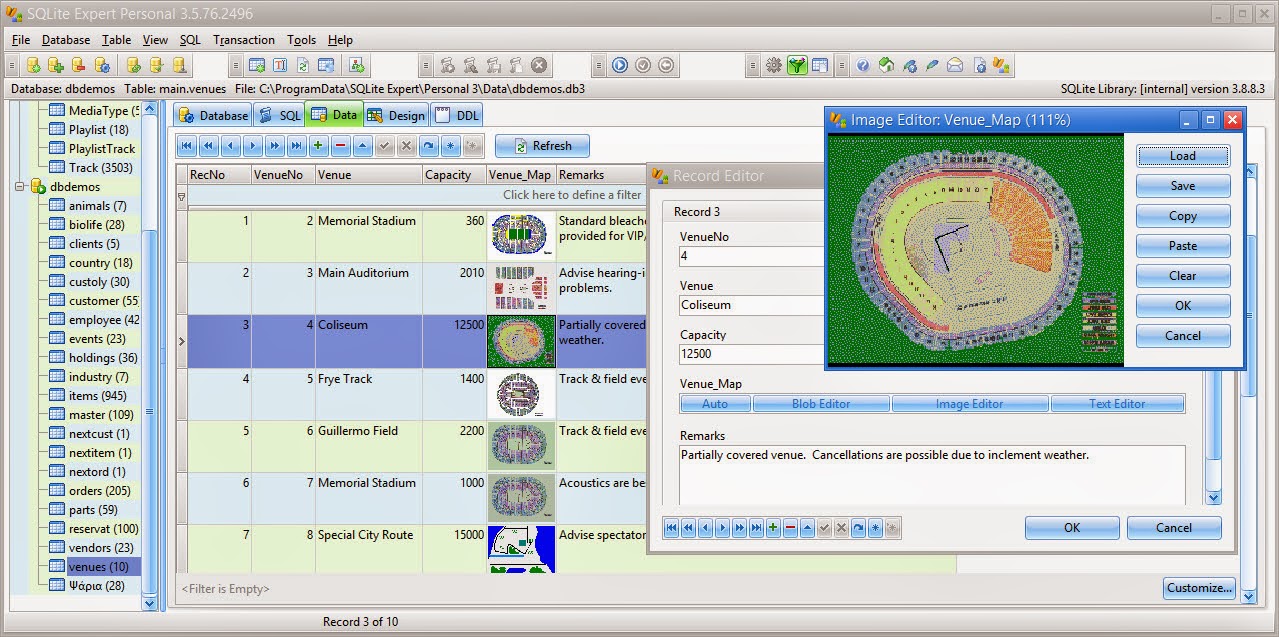On 27 March 2015, Lenovo has released the latest BIOS update (version 76CN42WW) for Lenovo Yoga 2 Pro ultrabook laptop.
On the same day, Lenovo has also released the latest BIOS update (version A6CN49WW) for Lenovo Yoga 3 Pro ultrabook laptop.
This latest version BIOS for Yoga 2 Pro and Yoga 3 Pro respectively fixed all merged issues from previous, and also fixed the security issues in the Intel UEFI (Unified Extensible Firmware Interface) module.
You can click here to go to the download page of the latest BIOS update utility for Lenovo Yoga 2 Pro, and click here to go to the download page of the latest BIOS update utility for Lenovo Yoga 3 Pro.
The BIOS update is pretty straightforward. Make sure that the battery level of the laptop is at least 80%, and it is plugged on to the AC power supply. Then, run the downloaded BIOS Update Utility.
The new BIOS will be flashed with the InsydeFlash utility from Windows 8.1. After that, the system will reboot itself, and the BIOS update will be performed.
After the BIOS update completed, the laptop will reboot itself again and back to the Windows login screen.
There is no data lost for this BIOS update. Even the BIOS settings and passwords remain after the update.