If you live in a service apartment which sit on a piece of commercial land title, you might be paying higher electricity bill every month if your electricity usage is charged based on commercial tariff.
You can file an application with Tenaga Nasional (TNB) to request to change your commercial tariff to the cheaper residential tariff, either by visiting to TNB branch in your area and submit the paper form, or submit the online form in myTNB portal anytime anywhere.
Either way, your application will be processed pretty soon. Normally, your tariff will be changed to residential rate during the next business day after online submission.
You can click here to access to myTNB portal. If you haven't created an account in myTNB, you will need to register for one before you can login.
After login, go to the Apply menu, and select the option "I want to do something else".
Then, select "I want to find out more about other services".
After that, select "Change My Tariff".
There are 4 steps to fill in the online form. Make sure you select "Domestic" as premise type, and select the correct residential type.
At the end of the process, you are required to submit a scanned copy of your MyKad. The name on the MyKad should be the same with the name printed on your electricity bill.
If you confirm to submit the application, you will be charged for RM10 stamp duty, which will be reflected in your upcoming electricity bill.
Upon successful submission, you will receive an email like below.
However, there seems to be no further notification on successful tariff change. You can login to myTNB after 24 hours later to check if your electricity tariff has been changed to residential rate or not.
For your information, current TNB commercial tariff is as below:
and current TNB residential tariff is as below:
If you don't apply for the conversion to residential rate, you might end up being charged double or more in your bill for same amount of electricity used in your service apartment unit.


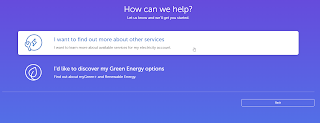







10 comments:
what happen if my commercial unit (SOHO)electricity bill is issued by management office , not a TNB bill
@Danny Chia
If you are in a commercial unit, you need to pay in commercial rate.
can tenant apply for the tariff change online?
@Unknown
The application need to be made by the TNB account owner.
If the electricity bill is under the tenant's name, then the tenant can make the application online.
Hi. I encounter problem after step 1 which is to fill up the particulars. An error message came out to ask me to contact TNB careline. Do you know what seems to be the problem? I can't call the careline as I am now overseas.
Also, if this does not work, can i sent the form by email?
thanks.
@peter
You can send email to them for assistance. The email address is: tnbcareline@tnb.com.my
You can also send message to them through Facebook. The page is: https://www.facebook.com/TNBCareline
How can i know if my unit is commercial unit or residential unit?i'm paying more than 1K now since its not stated residential in the bill,i'm staying at the troika klcc
@Ron
It is printed on your electricity bill under the Tarif item.
If you see "A. Kediaman" there, then it is residential rate.
@Voyager8
If it is "B. Perdagangan" instead, then it is commercial rate.
Very useful, appreciated for sharing this useful tips.
Post a Comment