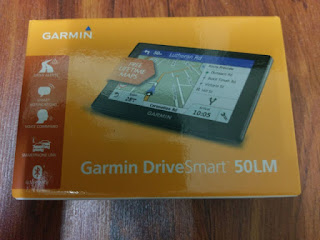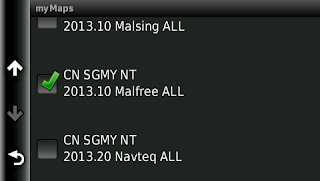I planned to replace my 8 years old Garmin Nuvi 255W (which is still working fine, but just old and a bit slow compared with the new models nowadays) with the new Garmin DriveAssist 50LM which is a 2-in-1 device combining GPS navigator with driving cam recorder.
However, the Garmin DriveAssist 50LM cannot be easily found in local market yet, and I'm unable to get its price detail. I ended up purchased the Garmin DriveSmart 50LM, which is similar to the DriveAssist but without the driving cam recorder function. The price for this AECO set is slightly below RM950 with some free gifts (screen protector, carry case and home USB charger).
This Garmin DriveSmart 50LM GPS navigator contains most of the functions in my Garmin Nuvi 2565LM, and with quite a number of functions not found in the Nuvi 2565LM.
The main improvement found is its ability to integrate and work with smartphones (Android and iPhone) via Bluetooth connection. Apart from the normal Bluetooth hands-free calling and address book function which is already available in Nuvi 2565LM, after installing the 2 apps: Foursquare and Garmin Smartphone Link in the smartphone, you will gain these functions in the DriveSmart 50LM:
- Getting notification from smartphone and popup on the GPS screen, including new SMS, Whatsapp, calendar alert, etc. There is also an option for the GPS to read out the notification message for you.
- Searching of POIs to encompass the numerous up-to-date Foursquare POIs.
- Viewing Foursquare location information including user ratings, restaurant pricing information, operation hours, etc.
- Sync of favourites and travel history with the phone.
- Display of weather information and temperature provided by the phone.
There are also some small functions not found in the Nuvi 2565LM available, including the fatique warning which will remind you to take a rest after 2-3 hours of continuous driving.
The search function has also been improved and easier to use.
This DriveSmart 50LM comes with 4GB internal storage, which is large enough to accomodate many maps, JCVs and other data. There is no need to put in micro-SD card for additional storage, although the micro-SD slot is still there.
This AECO set comes with lifetime free MalFreeMaps and City Navigator Singapore/Malaysia NT map, updatable from Garmin's website.
Similar with the Nuvi 2565LM, software update of this DriveSmart 50LM can be done using Garmin Express installed in the computer.
After connecting the Garmin GPS to the computer with USB cable, the Garmin Express can be used to:
- Register the product for warranty.
- Perform software update.
- Install additional language files.
- Backup favourites to PC.
- Transfer favourites among different Garmin navigators own by you.
- It is using mini-USB cable (same as the one used by 255W) and not micro-USB cable (the one used by 2565LM). As most of the smartphones and tablets nowadays are using micro-USB (and the latest such as HTC 10 is already using the new USB type-C), this means mini-USB cable is rarely used. This means the GPS cannot share the same USB cable with your smartphone as the connector is different.
- When connected with smartphone using Smartphone Link, it is able to display new Whatsapp notification, but not until the Whatsapp message detail. When tap to read, it will just read out the sender's detail, but not the message content.