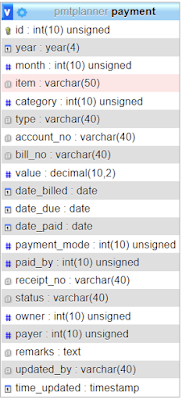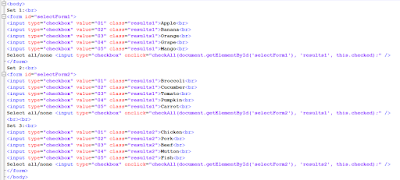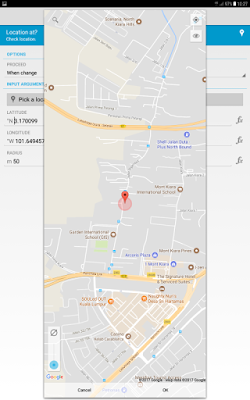Nowadays it is not unusual for IT personnel to deal with multiple databases at the same time. There is also a high chance of the need to deal with databases in different database management system (DBMS).
It will be nice to have a universal or multi-platform GUI database client as a single tool for accessing databases in different DBMS. If you are searching for this kind of database tool, and prefer for free solution, I would recommend 2 of them.
DBeaver Community Edition is a more popular one, which can run in Windows, Linux and Mac OS. It is a beast with extensive number of features to view and manage the databases.
The Community Edition supports a vast number of SQL relational databases, while the non-free Enterprise Edition supports additional NoSQL databases including Apache Cassandra, Apache Hive, Hadoop, MongoDB, InfluxDB, Redis, etc.
The Community Edition itself can open and manage most (if not all) of the famous DBMS such as Azure SQL server, IBM DB2, Firebird/Interbase, Informix, Ingres, MySQL/MariaDB, SAP MaxDB, Oracle, PostgreSQL, Microsoft SQL server, SQLite, Sybase, Teradata, etc.
It also supports file-based database like DBF, Microsoft Access, and even CSV file.
With ODBC connection, it supports all databases that is able to be connected via ODBC.
You can open multiple databases and multiple tables at the same time.
It has complete set of table management functions, including import/export and even generating mock data for testing or demo purpose.
If the table relationship is well defined in the database schema, DBeaver can also display the ER-diagram at a mouse click.
DBeaver, even though with the free Community Edition, has everything you need to work with the databases.
But sometimes we just need a simple, lightweight, straightforward, and preferably portable (no installation needed) database tool.
Database Browser by DB Software Laboratory will be the one that suit for this purpose. It only run in Windows, either as installed application or as portable application.
Database Browser is very easy to use, and mainly used to view and/or edit the database content. The flow is simple: you select a database, it will list down all the tables. You select a table, it will list out the records in the table.
Database Browser supports famous DBMS such as Oracle, Microsoft SQL server, MySQL/MariaDB, PostgreSQL, Interbase/Firebird, OleDB, SQLite, BDE, MongoDB, etc.
With ODBC connection, it supports all databases that is able to be connected via ODBC.
The list is not as extensive as DBeaver, but is still comparatively more than most other database tool in the market.
It can also show the ER diagram in its SQL Query Builder function. The SQL Query Builder works in a way with GUI interface similar to Microsoft Access.
It supports data import from Excel file, and export to CSV, TAB, Excel, RTF or HTML files.
If you just want to browse or edit the database content, Database Browser will be a handy tool for you.
If you want to deal with views, indexes, stored procedures, sequences, triggers, and even database parameter fine tuning, then you will need DBeaver.