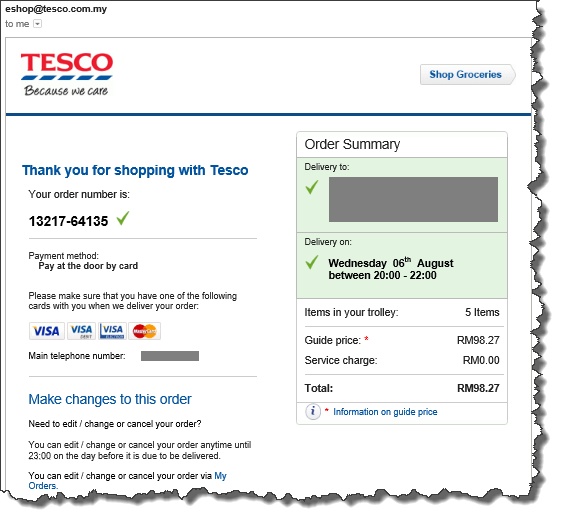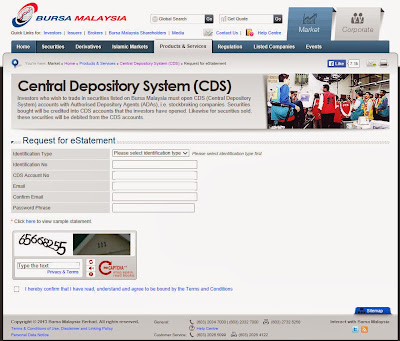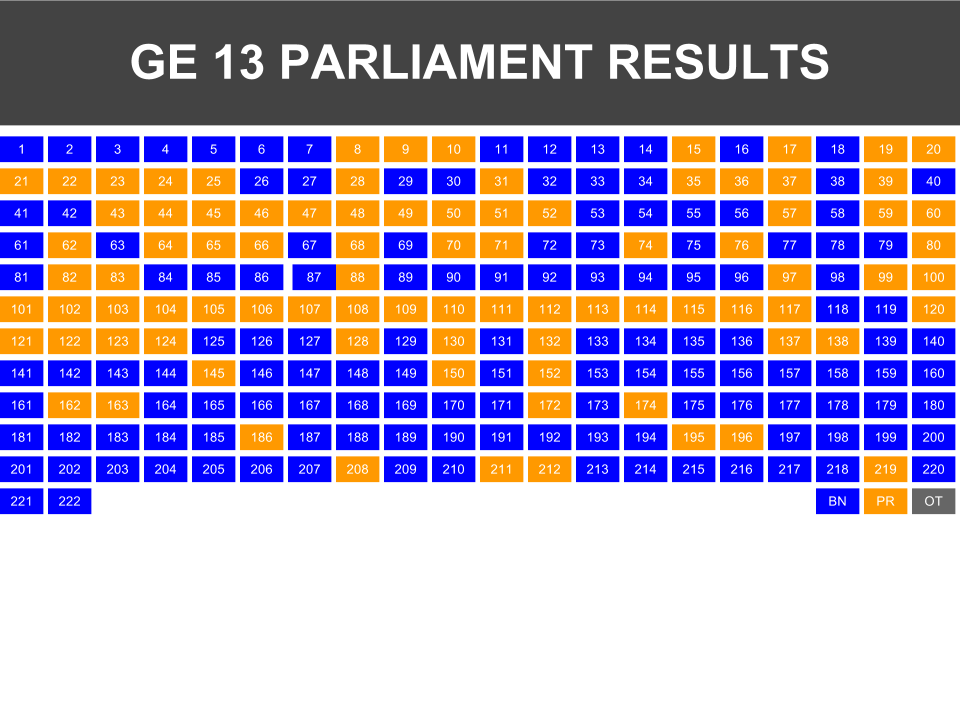Celcom Mobile Internet data plan is currently packaged as follow:
- mLite (300MB/month)
- mBasic (1GB/month)
- mAdvance (3GB/month)
- mPro (5GB/month)
If you exceed your monthly quota usage of your plan, Celcom will probably throttle your mobile Internet to a very low speed, unless you purhcase additional quota with them.
How to check and monitor your daily and monthly mobile broadband usage, so that you can subscribe to the right plan, without need to pay more (for too much unused quota) to Celcom?
If you are using the data plan with Android smartphone, you can install an app called
3G Watchdog in your phone to monitor your Internet data usage on your side. 3G Watchdog even comes with a widget to report your Internet data actual and predicted usage on your phone's screen.
However, what really matters is not the record on your side, but the record with your mobile operator, as that will be used in your billing and also throttling.
One easy way to check your Celcom Broadband usage status is to send an SMS from your smartphone using its data plan to
22188 with content "
VOL STATUS".
Another way which will give you more details is to get the infor from
Celcom Online Customer Service (OCS) website.
After login to the Celcom OCS website, drop down the "
My Account" menu and select "
Fair Usage Policy". Then, click the "
Check Usage" button.
You can note that in case you need to purchase for additional quota for your Internet data usage, there is a button to do so.
After clicking the "
Check Usage" button, you will need to provide a start date and end date for the checking, which I think should be optional but the website makes it mandatory. Why can't the checking be on the latest month if user doesn't select the date range?
Then, you will get your Celcom data plan info for each billing month within your checking date range. Information includes the billing cycle start date and end date (which you should set into your 3G Watchdog setting accordingly), allocated volume for your package, volume used (this is the important data that we are checking on), subscribed speed (the
maximum Internet download speed you can get from your package).
If your Internet has been throttled, you will also see the throttling information there. If you purchased additional quota, the purchased volume is also shown there.
Click on the figure in the
Volume Used colume, you can check on your daily recorded usage.
Note that Celcom can actually track your usage down into categories such as file sharing, web browsing, email, messaging and misc.
You will notice that the daily volume recorded by Celcom will be slightly different from the daily volume recorded by your 3G Watchdog app. Anyhow, the variance should not be too wide apart.