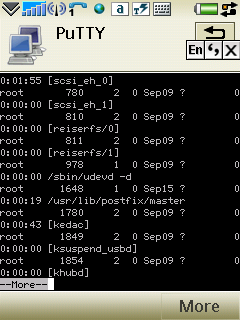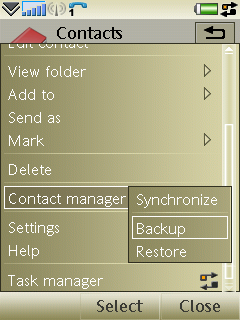10 years ago, you might find only 1 or 2 out of 10 people around you had a cellular phone. Today, the scenario has reversed, you can hardly find anybody around you without a cellular phone, especially those above 18 years of age.
The graph below shows the number of cellular service subscription in Malaysia over the years.
We can clearly see that prepaid subscription greatly outnumber postpaid subscription. The sum of them in 2007 is already very close to the population of Malaysia.
The graph above can be converted into the one below to show the enetration rate per 100 inhabitants in Malaysia.

As you can see, we have a penetration rate of 85.1% in year 2007, which is quite a high figure. Let's break down that figure by state, and we have the penetration rate in each state for year 2007 as below.

We have a high penetration rate in urban area, such as Kuala Lumpur, Selangor, Penang, etc. Melaka also has a high penetration rate of 85.5% by 2007. The penetration rate in East Malaysia (Sabah & Sarawak) is the lowest, probably caused by the lack of coverage of cellular network in rural areas there.
The next graph compares the penetration rate among ASEAN as well as some other countries. It is a very interesting graph.

In 2007, among the ASEAN countries, Singapore has the highest cellular penetration rate, followed by Malaysia and Thailand.
Notice that in certain places such as Singapore, Australia, Taiwan, UK, Hong Kong, etc., the cellular penetration rate has already gone above 100%. This mean that in those regions, there are quite a lot of people subscribed to more than one cellular number at the same time. Hong Kong has a really high penetration rate that out of 2 people on the street, you can probably find 3 mobile phones from them.
All raw data is obtained from the "2008 Q1 Communications & Multimedia - Selected Facts & Figures" bulletin published by the Malaysian Communications and Multimedia Commission (MCMC, a.k.a. Suruhanjaya Komunikasi dan Multimedia Malaysia - SKMM).