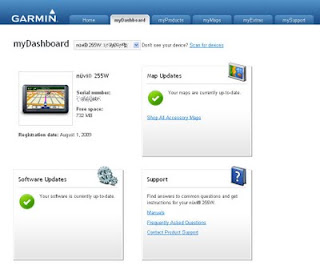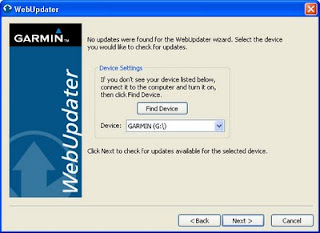The Edge Malaysia Top Property Developers Award ranks the best property players in the country, from the consumer’s perspective for both their quantitative and qualitative attributes.
The quantitative elements were the companies’ shareholders’ funds, revenue, pre-tax profit, gearing, and cash and cash equivalents for the fiscal year ended 2008.
The qualitative attributes include the quality of the product, innovation and creativity, value creation for buyers, image and expertise.
And the Top 30 ranking is:
- Sime Darby Property Bhd
- SP Setia Bhd
- Sunway City Bhd
- IGB Corp Bhd
- Island & Peninsular Sdn Bhd
- IOI Properties Bhd
- Bandar Raya Developments Bhd
- Eastern & Oriental Bhd
- Sunrise Bhd
- Bandar Utama City Corp Sdn Bhd
- Gamuda Bhd - Prop Div
- IJM Land Bhd
- YTL Land & Devt Bhd
- Paramount Corp Bhd
- Selangor Dredging Bhd
- Mah Sing Group Bhd
- Naza TTDI Sdn Bhd
- Selangor Properties Bhd
- Dijaya Corporation Bhd
- UEM Land Holdings Bhd
- PJ Devt Holdings Bhd
- WCT Land Sdn Bhd
- Metro Kajang Holdings Bhd
- Penitude Bhd
- Naim Holdings Bhd
- Malton Bhd
- United Malayan Land Bhd
- Hunza Properties Bhd
- Segajuta (S) Sdn Bhd
- Bolton Bhd
For more information, please refer to the City & Country pullout of The Edge Weekly dated 12-Oct-2009.