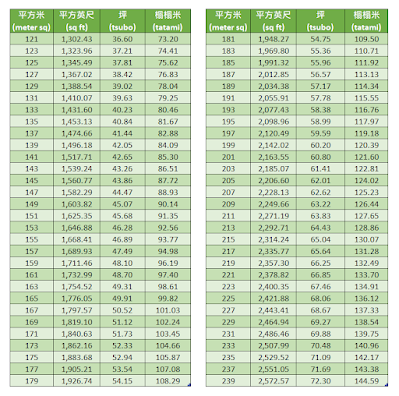Over the past 2 years, Lexar has emerged as a brand known to produce good performance and yet very cost-effective solid-state drives (SSD).
Lexar started as a manufacturer producing SD cards, CompactFlash cards and thumb drives, spun off from Cirrus Logic in the mid-1990s.
Later, it was acquired by Micron in the mid-2000s. In mid-2010s, it was again acquired by China Shenzhen based company Longsys until now.
Today, Lexar partners closely with another China company Yangtze Memory Technology (YMTC), producing advanced SSD comparible to Samsung 990 Pro series, and selling at price cheaper than the Samsung SSD.
The NM710 and NM790 are the 2 most popular models among the various models of Lexar M.2 2280 PCIe Gen 4x4 NVMe SSD with 1TB storage capacity available in the Malaysian market.
Both of them look pretty identical, but there is a price difference of slightly above 17% between them.
So, what are the differences that caused their price gap? I have come out with a comprehensive comparison table as follows:
From the table above, we know that both of them are using the same MAP1602A controller chip from MaxioTech.
The main different between them is the NAND flash chip used. Lexar NM710 is using the older TLC 128 layer NAND, while NM790 is using the newer TLC 232 layer NAND.
By making use of the later and more advanced NAND chip, Lexar NM790 has a faster data read/write speed, and also a higher TBW in endurance.
Anyhow, both of them are having the same MTBF of 1.5 million hours and a manufacturer warranty period of 5 years.
It is also worthwhile to note that both of them do not have built-in DRAM chip as data buffer. They are using an alternative technology called Hosted Memory Buffer (HMB) instead, which is making use of a small portion of the computer's RAM as data I/O buffer.
As NAND I/O speed is slower than DRAM, DRAM is used in SSD as data writing buffer, so that in the event there are a lot of data writing in at high speed until the NAND chips unable to catch up, incoming data can store temporary in the DRAM buffer for the NAND chips to pick up.
In the situation where there is no DRAM designed for the SSD, or when the DRAM buffer is also full, data writing speed will be forced to slow down for the SSD to catch up the data write-in.
By using the RAM of the computer as buffer in HMB, the buffered data would need to travel a longer distance following the PCIe data path in the motherboard to the RAM chip, and later back to the SSD for writing to the NAND chip.
Theoretically, this approach is slower than having a direct DRAM in the SSD itself. The latency is dependent on the motherboard and RAM type used. It shouldn't be a problem for the latest Z790 motherboard with fast PCIe channels, working together with high-speed DDR5 RAM in more than 5000 Mhz.
The key advantage of using HMB is to reduce the cost of having a built-in DRAM chip, which is one of the factors Lexar SSD can be so price competitive. Without the DRAM chip in action, the SSD also able to consume less power and dissipate less heat.
Both of them do not have Power Loss Protection (PLP) mechanism too. A sudden power loss might cause bad sector(s) and premature damage to the NAND chip in the SSD.
This should not be a concern if this SSD is used in a laptop, as the laptop has a battery as power backup. If you were to use this SSD in a desktop or PlayStation 5, you might want to consider using an
Uninterrupted Power Supply (UPS) to protect the computer and its SSD from sudden power failure.
Both of them also do not have hardware-based data encryption feature to protect the data stored in the SSD from unauthorized access. The data I/O speed will be reduced if you turn on this kind of data encryption feature, as data needs to be encrypted before writing in, and also needs to be decrypted during reading out. Without data encryption, the data read/write speed is comparatively faster.
Anyhow, if you really need the data in the SSD to be encrypted, there are software-based solution, such as the Bitlocker available in Windows 11 Pro, or certain 3rd party software, generally being part of today's antivirus solution. Note that software-based data encryption is usually even slower than hardware-based encryption.
Both of them do not have fancy RGB lighting as well. As the SSD is probably either covered by its own heatsink or the heatsink of the motherboard, it makes less sense for SSD to have RGB lighting.
In short, the key difference between Lexar NM710 and NM790 is the NAND chip used, which is the reason for the differences in their read/write speed, endurance, and eventually their price difference.
If you don't mind spending a little bit more, NM790 is the one to go with. If you are on budget, NM710 is also a good choice for you among all the SSDs available in the market nowadays.
One more thing to remember, among the SSD types in the market, PCIe NVMe type is faster than SATA type, and SATA type SSD is of course much faster than HDD.
The latest version of PCIe is 5, you will need to latest CPU working with Z790 chipset motherboard in order to slot in a PCIe 5 SSD and get the best out of it. Being everything on the latest up-to-date technology, the cost of each of those components is much higher.
The Lexar NM710 and NM790 are both based on PCIe version 4. They are supported by more variety of motherboards and chipsets, and are priced cheaper too.