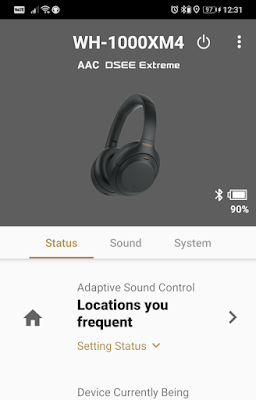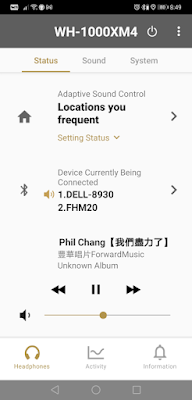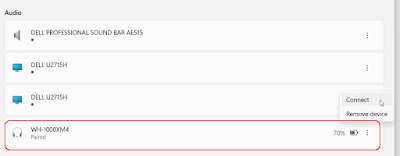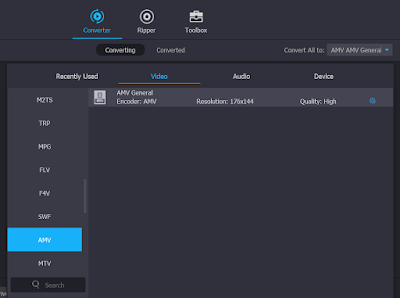I believe there is no doubt about Sony WH-1000XM4 being the best consumer-grade foldable, stereo on-ear wireless headset with built-in internal echo-cancelling microphones nowadays (during 2021-2022) for music listening with superb active noise-cancelling (ANC) features.
Well, the following criteria are rules of thumb in determining a good wireless headphone/headset:
- High fidelity of music playback
- Relatively large driver unit (>=40mm)
- Wide frequency range at both low end (<=20Hz) and high end (>=20,000Hz)
- Good noise-cancelling function
- Long battery life per charge, can last more than 30 hours
- Support Bluetooth 5 or above. This is crucial for low power consumption as well as low latency between connected devices.
- Simultaneous wireless connection to 2 or more devices
- Personalize setting profile with artificial intelligence (A.I.) learning and adapting feature
- Comfortability for long-hour wearing
There are several brands with top-range consumer-grade headphones that can meet all of the above, including Sony, Bose, Sennheiser, Jabra, Apple, etc.
The Sony WH-1000XM4 is ranked the best among these best with its excellent noise-cancelling function, superb music playback (with the right equalizer setting), advanced A.I. personalization, and nice comfortability in wearing even for the whole day.
However, the Sony WH-1000XM4 is at the same time losing score in its microphone function, bringing doubts of whether it is still good for handling phone calls and/or speaking in online conferencing.
After using it for some time with its latest firmware, I would say its microphone function is still above average, though not among the best. With a simple 3rd party gadget upgrade, it can even instantly be greatly improved to be ranked among the best in handling calls/meetings and also in voice recording for online gaming, podcasting, video narration, etc.
I had been eying for this Sony WH-1000XM4 headset for several months in 2021, but its price tag of around RM1,500 had made me a bit hesitant to buy it, until the last 2021 12.12 online mega sale, when I saw it selling at RM888 promotional price only, I've immediately bought it.
Now I have used this headset for more than 70 hours, most of the time for online conferencing, followed by music listening, and the least usage time is for answering phone calls. I think it's time for me to write my review about this Sony WH-1000XM4 headset based on my past 2 months of 70+ hours usage experience.
Unboxing the Sony WH-1000XM4 headset
This Sony WH-1000XM4 headset comes with a nice carrying pouch, which is a little bit bulky compared with some other headsets, due to its thick ear cups.
also come together with it in its packaging box are:
- Stereo audio cable for 3.5mm port (without microphone voice out function)
- Airplane in-flight audio adapter plug
- Very short USB charging cable (good enough for charging using power bank)
- Quick reference guide
- Instruction for online registration of its 15 months warranty
- Instruction to download the Sony Headphones Connect mobile app for Android and Apple devices
- A voucher code for 360 Reality Audio 3-months free trial subscription in either one of Deezer 360, Tidal, nugs.net and Artist Connection.
- Ambient sound control
- Google Assistant
- Amazon Alexa
- Press 1 time to toggle music start/stop
- Press 2 times also to toggle music start/stop
- Press 1 time to tell you the current time. Also to read out your phone's notification (such as SMS) for you, if any.
- Press 2 times to stop reading the notification
- Press 1 time to tell you the current battery level
- Long press to turn on/off the headset
- Cover it completely with your right hand to enter into quick attention mode to let you listen to your surrounding ambient sound by greatly soften the music and temporarily turn off the ANC. It will go back to normal operation after you uncover the right ear cup.
- Touch it with 2 fingers to toggle speak-to-chat mode on/off, to let you talk with somebody. In this mode, when there is a human speaking voice around, the music will be paused and the speaker will let you listen to the speech. This speak-to-chat feature can also be set to automatically turn on/off by itself based on A.I. detection of human talking voice, but you might face some minor issues with Microsoft Teams. Therefore, I prefer to manually control it using the 2 fingers method.
- Tap 2 times (when call is incoming) to answer the phone call
- Tap 2 times (in a call) end the phone call
- Tap 2 times (not in a call) start/stop music
- Long tap (when call is incoming) to reject the phone call
- Long tap (in a call) toggle the call handling device between the headphone and your handphone
- Long tap (not in a call) to start voice dial function
- Swipe up to increase the sound volume
- Swipe down to decrease the sound volume
- Swipe forward for next music track
- Swipe backward for previous music track
- Swipe forward and hold at the edge to fast forward
- Swipe backward and hold at the edge to fast reverse
For each of the actions and/or recorded locations, you can have different sound settings for volume control, ANC level, speech handling, etc. Your headphone will automatically switch and adapt its sound settings based on its detection.
In this way, it can always optimize your music hearing experience by having adaptive settings that suit for your action or location. For example, you might want to maximize the ANC level at noisy places, but reduce the ANC level in places (such as your workplace) where sometimes you need to speak with people coming to you.
Beside using the app to determine and change the 2 connected devices from the multiple paired devices, you can also perform manual connection directly from the devices itself.
For Android devices such as your handphone, you can perform audio switch from the Switch Audio notification tab.
and for Windows devices such as your laptop or desktop computer, you can do so inside the Bluetooth & Devices setting screen.
The headset is intelligent enough to determine which existing connected device to be replaced. The longer you use your headset, the more accurate its selection will be.
In case it has disconnected the wrong one, you can always perform manual connection from either the mobile app or the connecting device to get the 2 connected devices as you want.
The last portion of the Status screen shows information of the currently playing music, and the current sound level. The information includes the singer's name, song title, copyright owner, and album name. It supports multilingual display.
My settings in Sony Headphones Connect
For your reference, here are my settings in my Sony Headphones Connect app.
- Adaptive Sound Control: on
- Detection of Actions: on
- Ambient Sound Control: on with default noise-canceling settings for Staying, Walking, Running and Transport
- Learning of locations you frequent: on
- Registered Locations: I've registered for a few places where I use the headset, including home, office, library, etc.
- Notification Tone When Switching: on
- Ambient Sound Control: on
- Noise-canceling set automatically by Adaptive Sound Control
- Speak-to-Chat: off (suggest to turn this off if you frequently use the headset for online conferencing, particularly Microsoft Teams)
- Noise Canceling Optimizer completed for:
- Personal optimizing
- Atmospheric pressure optimizing
- Equalizer customized to emphasize on human vocal, with added clear bass for musical instruments. Below is my equalizer setting for your reference:
- Analyze ear shape for 360 Reality Audio Setup completed
- Sound Quality Mode: Priority on Sound Quality instead of Stable Connection
- DSEE Extreme: normally off. Sometimes will turn this on while listening to Youtube Music.
- Connect to 2 devices simultaneously: on
- Function of Custom button set to: Google Assistant
- Touch sensor control panel: on
- Automatic Power Off set to off when headphones are taken
- Pause when headphones are taken off: on
- Notification & voice guide: on
- Tips for language: if you want your headset to accurately read out non-English words, you need to firstly change the language to that language (such as Chinese). After that, you can change back the language to English.
- Automatic download of software: on
- Only when connected via Wi-Fi
- Activity Settings: record activity
- Automatic Synchronization of Settings and Records: enabled
- Sony has the world's leading-edge noise-cancelling technology. The Sony WH-1000XM4 is superb in both passive noise-cancelling and also active noise-cancelling. After you put on this on-ear headset, you can immediately feel ambient noise around you to be much softer, a pretty similar experience with putting on the pilot headset when sitting in the cockpit of helicopter or propeller airplane. With ANC on, you can totally immerse yourself with the music, without disturbance from ambient noise. I have several experience taking a pee and flushing the toilet bowl while wearing the headset. Guess what? I can hardly hear the flushing sound.
- This headset has a wide frequency range and able to playback the music in high fidelity. You can clearly distinct among the sound from different music instruments, as well as the human singing vocal, and feel their respective distance and position.
- With its DSEE Extreme technology, this headset is able to improve the music from low bitrate and/or compressed music source.
- This headset is very comfortable to wear, and you won't feel it "pressing" on your head or on your ears. The length of its band is adjustable, and I don't feel much discomfort even after wearing it for a whole day.
- Similar to all other on-ear headphones, you can feel some heat around your ear after wearing it for some time. However, unlike most other on-ear headphones, the heat does not continue to build up, and it stays at a still comfortable state, even after wearing it for a whole day.
- Its fully charged battery can easily last for more than 30 hours, even when you turn on all of its features, even with simultaneous equalizer and DSEE Extreme on.
- It can work as wireless headphone, as well as wired headphone. It even comes with an airplane in-flight audio adapter plug for you to connect it to the airplane's in-flight entertainment system.
- Although its 360 Reality Audio feature can only work with several selected online music streaming websites such as Tidal, if you happen to use any one of the supported online music streaming platforms, you will enjoy the great experience of listening to music with 360 degree surround effect.
- This headset is intelligent enough to automatically pause your music when there is a phone call, or when it detects you take it off from your head. It can automatically resume the music from where it stopped after the phone call, or when it detects you've put it back on your head. It also has feature to soften or pause the music when you speak with somebody around you, without the need of taking it off your head.
- This headset is highly personalizable. Its equalizer is working pretty well for you to fine-tune your music listening experience.
- It's Bluetooth connection is pretty stable even though it is quite some distance away from your handphone.
- It's microphone has excellent noise-cancelling function. Even when you are at a noisy place with lots of people talking, or with TV noise, renovation drilling noise, baby crying, dog barking, motor noise, strong wind blowing noise, etc., those noises will be intelligently filtered out for the other party on your phone. However, if you are in a really noisy environment, your own voice might sound a bit "mechanical" due to the filtering effect.
- It's right ear cup has touch panel with pretty many features for you to handle your call.
- Although your voice won't sound as clear and loud as with using headsets with a boom mic, it still can handle satisfactory normally conversation, especially with its latest firmware version. Besides, there is a solution to greatly improve your voice by using 3rd party audio cable with attached boom mic.
- Other than phone call handling, you can also use this headset to communicate with Google Assistant or Amazon Alexa.
- I found that it's Bluetooth works better with computer (PC or laptop) than mobile device (handphone or tablet). Conferencing on computer using this headset has a more stable and better sound than mobile device.
- Its features such as long battery life, comfortable to wear, does not heat up a lot, etc. makes it suitable for long hour video/audio conferencing.
- Its excellent noise-cancelling features help you to filter out most of the ambient noise around you, so you can still comfortably have your online conference while you are in a pretty noisy place.
- Your voice can be greatly improved by using 3rd-party audio cable with attached boom mic. Normally I use this when I am the main speaker/presenter in the online conference. Note that the original audio cable that comes together with this headset only support audio input but not audio output. When getting the 3rd-party audio cable with attached boom mic, you need to make sure the boom mic supports echo cancelling and noise-cancelling.
- If you are working with multiple computers at the same time, you will find its ability to connect to 2 devices at the same time be very useful.
- With the correct equalizer setting, this headset is capable to bring you great cinematic sound. It sounds so real to immerse yourself into the video or game.
- This headset has very low non-noticeable audio latency when connected using Bluetooth, and no latency when connected using audio cable. Your screen's action is in sync with the audio you hear, without any noticeable delay effect.
- For online gaming that you are going to talk a lot with your partners in the game, your voice will be loud and clear by using a 3rd-party audio cable with attached boom mic.
- It does not have a mute button. If you want to temporary mute it during a phone call or conference call, you need to do it on your phone dialer software or conference application.
- Its original audio cable will be perfect if can support audio out, and comes with a good detachable boom mic.
- It will be nice if its ear cups can be less bulky in design.