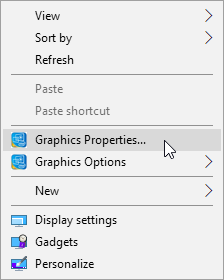To keep myself well hydrated at work, I have bought a Snapware Eco Grip 600ml glass drinking water bottle at AEON department store. This drinking bottle with premium quality comes with a price slightly higher than normal plastic or aluminium drinking bottle. Luckily AEON was giving a 30% discount when I made the purchase.
Anyhow, its price is still comparatively cheaper than glass drinking bottle for some other brands.
This drinking bottle is FDA compliant, totally free of Bisphenol-A (BPA), and dishwasher safe too. It can be used to contain either hot, cold or warm water and beverage.
I prefer glass bottle than plastic or metal as glass is non-toxic and has non-porous surface that won't accumulate bacteria or residual. Besides, the glass is transparent in nature, easier for us to detect any contamination or change to the liquid inside the bottle. Glass material also won't have chemical reaction to the liquid it contains, which could be neutral, alkaline or acidic in nature. It also won't melt or release harmful chemical under direct sunlight.
The type of glass used for this Snapware product is borosilicate, which has higher resistant to thermal shock and less dense (weight lighter) than normal glass. Borosilicate glass is commonly used in laboratory glassware, medical devices and cookware. Its working environment can go as low as -20 degree Celsius to as high as 400 degree Celsius. However, being a glass material, it is not recommended for it to undergo a sudden huge temperature change within short period of time (don't take it out from a freezer and directly heat it up in a microwave oven).
Being a glass bottle, it is easy to break if not handled with care. The Snapware Eco Grip comes with a Neoprene sleeve with nylon strap. This non-slip sleeve covers most part of the glass bottle, protecting it from accidental breakage to a certain extend. It also provides a comfortable and easy grip, couple with the ergonomic bottle design.
Neoprene is the same material used in diving suit and certain swimming suit. It is waterproof and heat resistant in nature. This means you can hold the bottle without much problem even if the water inside is cold to freezing point or hot to boiling point.
The cap of this bottle is very easy to open and close, without the need of much twisting and turning compared to normal bottle cap. It is designed to be leak proof too.
Its size is just right, easy to put in bag and carry along. With only 600ml capacity, it won't feel heavy even when fully filled with water. Some people might prefer bigger capacity such as 1 litre, 1.5 litre or even 2 litre container, which will be heavier to carry. However, 600ml is not enough for whole day drinking. It needs refilling during half-day.
Snapware has another similar product called Eco Flip which is taller but thiner. Take note that the Eco Flip drinking bottle has even smaller capacity of 500ml only.