Garmin provides free firmware update and maps update (if applicable) for their series of GPS navigator products.
Before you can perform the updates, here are the prerequisites:
- You need a suitable USB cable to connect your Garmin GPS to your computer.
- You need to have internet access.
- You need to create a user account and register your product in the Garmin customer support website.
- You need to download and install the Garmin Communicator Plugin Software to allow Garmin customer support website to be able to communicate with your Garmin GPS via your web browser.
After you login the Garmin customer support website and registered your GPS product, just go to the myDashboard tab and you'll find the section to update your firmware (software) as well as your maps that eligible for update with Garmin.
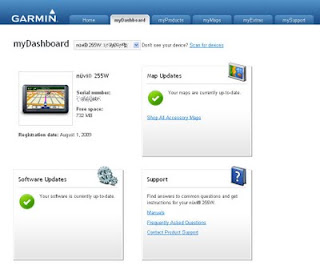
If your Garmin GPS is a localized Sing/Mal or India product, you can also download the update file from their Singapore customer support website which does not need to create any user account nor install the Garmin Communicator Plugin Software.
- Click here to go to Garmin localized products software update webpage.
- Click here to go to Garmin localized products free map update webpage.
Step by step instruction will be provided on how to perform the update.
Alternatively, you can also perform software update by using the Garmin WebUpdater application. This application will help you perform the update easily in a step-by-step manner.
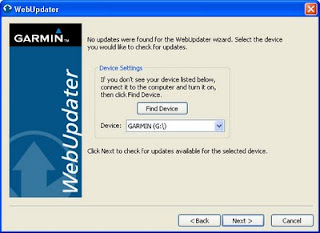
As normally advised, always backup all the important content in the flash memory of your GPS before you perform any update to the software or to the maps. A copy-and-paste from the GPS flash memory to a folder in your computer will do.



