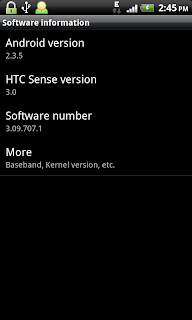Near Field Communication (NFC) is a kind of wireless communication technology built upon the existing Radio-Frequency Identification (RFID) standards. Research and development activities on NFC have been active since early 2000s.
The official NFC logo is as below. You might probably find it on NFC-enabled devices.
While RFID devices are generally expensive, NFC devices are much more cheaper, making it possible to be included as part of a handphone feature. In fact, the 1st NFC phone is Nokia 6131 launched in 2006, and the 1st Android NFC smartphone is Samsung Nexus S launched in 2010.
The characteristics of NFC are:
- 2 NFC devices can establish 2-way communication between them.
- Beside that, NFC devices can also establish 1-way communication to read, write or erase data stored in specific RFID based tags called NFC tags.
- NFC need very close contact between the devices or tag for the communication to occur. Normally, the gap between them must be within a few centimeters only.
- NFC communication set-up time is very fast, normally within 0.1 seconds. This make it attractive as data transfer is instant once the devices or tag are touched together.
- NFC communication is slow (about 424 kbps) compared with other wireless communication technology such as Bluetooth, WiFi, etc. However, this is good enough to transfer a small amount of data instantly. In addition, we can use NFC signal to initiate other faster data communications including Bluetooth pairing, WiFi connection, etc.
- Website URL
- Phone Number
- SMS message
- Any Plain Text
- Contact Information (vCard)
- Google Maps Location
- Google / Bing Search query
- Facebook / Twitter / LinkedIn
- and more...
The advantages of using NFC tags than using QR codes including:
- QR code is printed and final. NFC tag can be rewritten (multiple re-use), or optionally made into read-only.
- QR code must be visible to the scanner. NFC tag can be hidden behind a label/poster/etc.
- NFC tag reading is faster than QR code reading.
- QR code can be read from far, as long as it is visible. NFC need close contact to work.
- QR code can be in electronic form (a graphical image file) which can be easily transmitted and duplicated. You can also put it on a webpage and show it to all the browsers. NFC tag is physical.