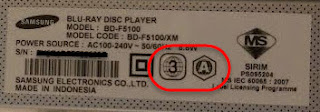Most genuine DVD and Blu-ray movie discs carry a region code, and the movie can only be played in a Blu-ray and/or DVD player with firmware having the same region code with the disc.
Depends on the manufacturer of the Blu-ray / DVD player, certain players don't implement the region code checking and restriction, and can play the dics from all region. Certain other branded players, particularly Samsung, Sony, etc. impose the region code restriction.
For DVD, the region code is assigned as follow:
- 0 = Playable in all regions
- 1 = North America, Hawaii and Bermuda
- 2 = Middle East, Western Europe, Central Europe, Egypt, French overseas territories, Greenland, Japan, Lesotho, South Africa and Swaziland
- 3 = Southeast Asia, Hong Kong, Macau, South Korea and Taiwan
- 4 = Australia, New Zealand, Central America, the Caribbean, Mexico, Oceania, South America
- 5 = The rest of Africa, Former Soviet Union, the Indian subcontinent, Mongolia, North Korea
- 6 = Mainland China
- A = East Asia (except Mainland China and Mongolia), Southeast Asia, North America, South America and their dependencies
- B = Africa, Southwest Asia, Europe (except Russia and Kazakhstan), Oceania (including Australia and New Zealand) and their dependencies
- C = Central Asia, East Asia (Mainland China and Mongolia only), South Asia, central Eurasia and their dependencies
Anyhow, there are methods to hack certain Bly-ray and/or DVD players by hardware chip modification, or just by unlocking the region restriction using the remote control.
I have a Samsung BD-F5100 Blu-ray & DVD player shipped with the latest firmware version 1019.0. Its region code for DVD and Blu-ray is stated on the label stuck behind the unit.
The steps to unlock this Samsung BD-F5100 Blu-ray & DVD player to make it region free and enabling it to play DVD from all the regions are as below.
Step 1: Take out any disc in the player, and power off the unit.
Step 2: Switch it on. Wait until the Main Menu of the player appears on the TV screen.
Step 3: Press the REPEAT button (the black button under the yellow "C") on its remote control.
Step 4: Use the keypad on remote control to punch in the following 5 digits, depends on the DVD region code stated in the label (the DVD region code in the picture above is "3").
For Region 1: 2 9 3 3 4
For Region 2: 5 7 5 3 8
For Region 3: 5 6 7 3 2
For Region 4: 7 6 8 8 4
For Region 5: 5 3 8 1 4
For Region 6: 2 4 4 6 2
Step 5: Once you punched in the above 5-digit codes, you will see your current region code shown up on the top left corner in your TV screen. Before this region code disappears, quickly punch in "9" with your remote control.
Step 6: The number on the TV screen will change to "9". Wait for it to disappear.
Step 7: Power off the player.
Your BD-F5100 player should be unlocked to region free by now. Repeat Step 1 to Step 4 above, you will be able to see your region code has changed to "0".
Test it with a DVD disc from different region. The movie should be able to play in your player now.