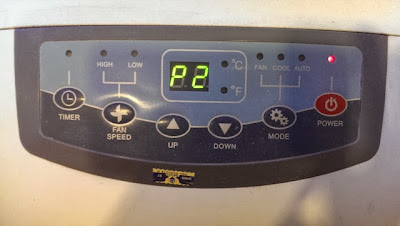With more and more mobile devices come into our lifestyle, most of us already have portable power bank to provide supplementary and/or emergency power to our mobile devices.
Majority of the power banks available in the market nowadays are still using Li-ion 18650 battery cells. Those power banks are at least 2cm thick, pretty bulky to carry along.
The UTOO Li-polymer power banks attracted my attention with their slim and lightweight design. Li-polymer is the same type of battery used in smartphones nowadays, normally rectangular in shape and can be razor-thin.
The Guangdong based UTOO manufactures several models of Li-polymer power bank. At the moment, the more widely distributed models are S2 (3000mAh) and S3 (5000mAh), both come with 1 year warranty.
The shape of UTOO resembles a modern smartphone (but without a screen). On the left is UTOO S3 with higher capacity of 5000mAh, and on the right is UTOO S2. The S2 is only 8mm in thickness.
They are slightly bigger than the standard size of credit card, name card, membership card, and the like. What if UTOO co-brand with some touch cards, like this...
Both S2 and S3 are buttonless and using 4 LED lights to show charging/discharging status. S2 has red LEDs while S3 has blue LEDs. The LED on the left denotes 0-25% of battery capacity, 2nd LED denotes 26-50%, 3rd LED denotes 51-75%, and 4th LED denotes 76-100%.
Being buttonless in design, the UTOO Li-polymer power banks automatically work when one or more of their USB ports get connected, and automatically off when they are disconnected. The charging/discharging operation is regulated by an S-Power smart chip inside the power bank to prevent from over-current, overload, overvoltage, overheating, over discharge, short circuit, etc.
Note that both S2 and S3 don't come with any power adapter. This should not be a big problem as they can make use of the power adapter that come with our mobile device.
The S2 also doesn't come with any USB cable, while the S3 has one attached charging cable at its side.
The S3 is able to charge 2 devices simultaneously with its attached charging cable and its USB charging port working at the same time.
Although the USB charging port of both S2 and S3 only has maximum current output of 1A, they are still able to charge up my Samsung Galaxy Note 8 which needs 2A charging. However, the charging speed is slower than using the Samsung 2A wall adapter.
This is considered a very nice feature, as most of the power banks in the market which don't come with 2A charging port are unable to charge up tablets that need 2A input.
Another different between S2 and S3 is that, S3 comes with a somatosensory system. It is able to show its current battery capacity by shaking it with our hand when it is not connected to any devices. While it is in charging operation, sidelay it and the LEDs will indicate the charging speed. All its LEDs will be off when you turn it upside down.
The UTOO Li-polymer power bank is able to recharge the battery in my HTC One from 15% to 100% in 3 hours time, which is comparable to charging with wall charger.
When the power banks are fully discharged to 0%, the S2 takes 4 hours to recharge to 100%, and the S3 takes 6 hours and 20 minutes.
I have done an experiment to connect the power bank to the wall charger and at the same time also connect its charging port to my handphone. The device is smart enough to charge itself to 100% first, then continue on to charge the connected handphone using the power that comes from the wall charger.
This means you can have both the power bank and your mobile device charged by "looping" them to one wall socket. They won't get charged together at the same time, and the power bank will regulate in such a way that it will get itself fully charged first, then pass over the charging current to the attached mobile device.
If you are looking for a power bank that is easy to carry, with nice design, high quality Li-polymer battery, good safety feature and 1 year warranty, perhaps you can consider UTOO.