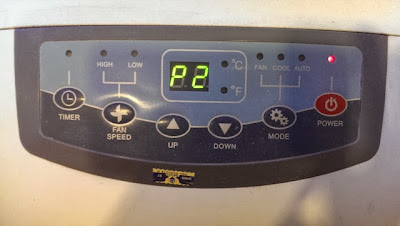If you have a China made Android TV box such as HiMedia and you are located outside China, you will probably experience that the live TV, movie, drama, show, etc. often don't stream smoothly even though you have a high speed broadband Internet.
One of the way to overcome this with HiMedia Q-series Android TV box is to manually pick to use the server in Hong Kong (default is automatically picked, and all other servers are located inside China).
I found that the 3rd party app called Togic liveTV (泰捷视频) works well internationally too. It also has a location setting which we need to set to Hong Kong - Hong Kong. It will then help us to choose the best streaming source, and most of the time, I am able to watch HD programme or HD movie with Togic without any lag in transmission.
Togic is actively maintained. The app has frequent new version update, and its video sources are updated on daily basis. You can always find the latest episode of TV show or drama in Togic. The movies are quite up-to-date too.
If you like to watch music video or sing KTV, you will probably find that most music video app produced in China does not work well outside China. You will even get error message when trying to watch the music video, stating that the video cannot be played at your region due to copyright problem.
However, there is one called Rainbow (彩虹音乐) which works well internationally. They claim that their music videos are licensed by original copyright holders.
The above are 2 of my favourite apps in my HiMedia Q5II dual-core Android TV box.
If you have come across with other good apps for Android TV box, feel free to share with me.